Teaching myself Python Day 2
This is me continuing to follow the tutorial: https://likegeeks.com/python-gui-examples-tkinter-tutorial/ I am using concepts from the tutorial, but changing the UI to get ready for a future use idea.
Here is the display from today's code which I will post below the picture.
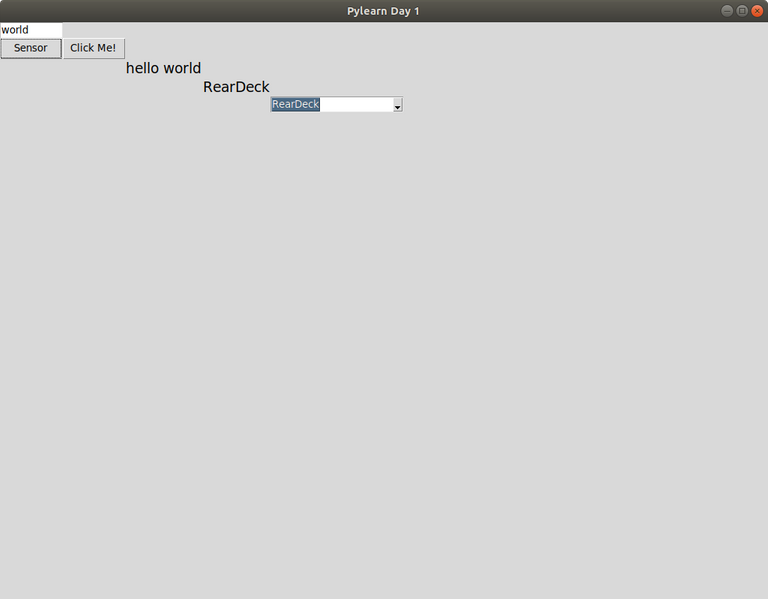
from tkinter import *
from tkinter.ttk import *
window =Tk()
window.title("Pylearn Day 2")
window.geometry('1024x768')
lbl = Label(window, text="hello", font=("Arial Bold", 50))
lbl.grid(column=10, row=10)
lbl1 = Label(window, text="sensor", font=("Arial Bold", 50))
lbl1.grid(column=20, row=20)
txtInput = Entry(window, width=10)
txtInput.grid(column=1, row=0)
txtInput.focus()
combo = Combobox(window)
combo['values']= ("ManCave", "RearDeck", "MCfloor", "Dining")
combo.current(3)
combo.grid(column=30, row=30)
def clicked1():
txtcombo = combo.get()
lbl1.configure(text= txtcombo, font=("Arial Bold", 14))
button_1 = Button(window, text="Sensor", command=clicked1)
button_1.grid(column=1, row=9)
def clicked2():
txtentered = "hello " + txtInput.get()
lbl.configure(text= txtentered, font=("Arial Bold", 14))
button_2 = Button(window, text="Click Me!", command=clicked2)
button_2.grid(column=2, row=9)
window.mainloop()
In my next post I will probably leave the tutorial and use a bit of code I wrote for a previous post.
0
0
0.000
I've been working on tkinter for GUIs too! I made an executable weather application using a tutorial. It allows someone to type in a location and get the weather information.
Python! I love python. It does a little bit of everything a person would want. Awesome stuff! I think everything should learn it.