What Is MetaMask & How To Set Up A MetaMask Wallet
Have you seen MetaMask but don’t know what it’s for? Or What differentiates it from other wallets?
With the rate at which Defi is about to dominate the financial world through crypto. There are wallets that allow us connect to these defi platforms.
In case you don’t know what defi is, it’s decentralized finance.
MetaMask is a browser wallet that connects your wallet to Dapps. But it’s Ethereum blockchain based. So it’s practically a browser wallet that allows you Ethereum dapps. It also allows you to store Ethereum and ERC-20.

First of you need to download the MetMask wallet in your various App Store. Or you download their various browser extensions such as Google Chrome Extension or Firefox addon.
![]()
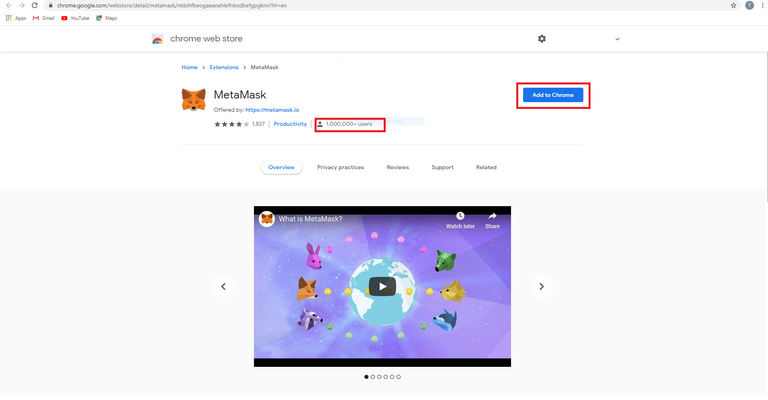
After downloading the wallet and browser extensions, you are ready to create your wallet now. When you on the metamask platfrom you have the option of restoring existing wallet or creating a new one. But I will be focusing on creating a new wallet.
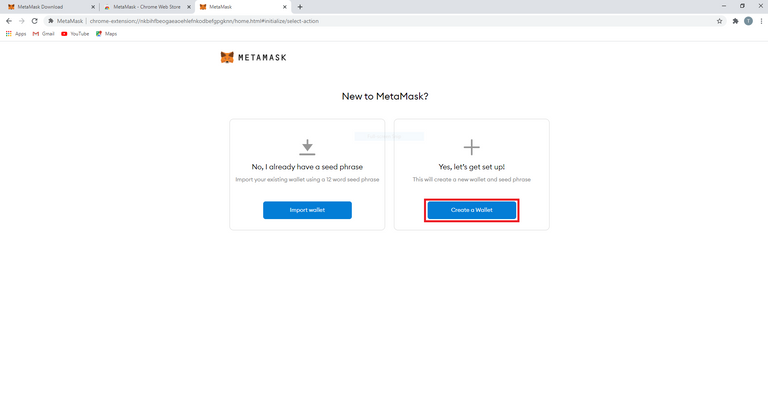
You will be asked to create a password before creating the wallet. This password is what gives you access into to app each time you want to open the app. This is set for security because money is involved.
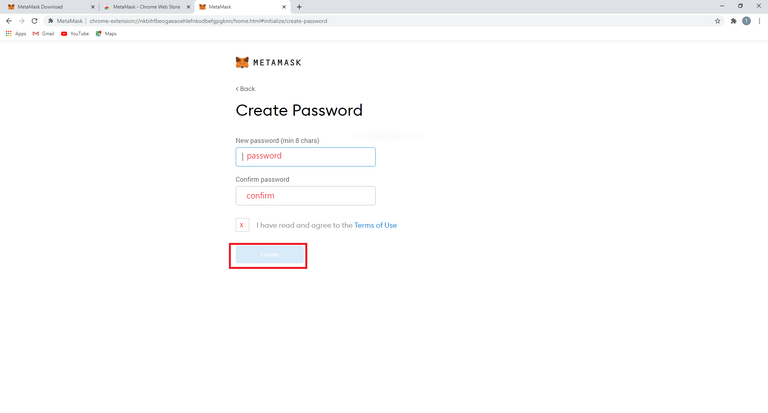
This next phase is the most important phase. This is the seed phrase/Secret Recovery Phrase. It’s always important to write these secret recovery phrase down because it gives you access to your wallet and funds. These phrases are required invade you lose your phone or computer where your wallet was, that’s why it’s called a recovery phrase. Anybody can access your wallet funds if they have these secret phrase.
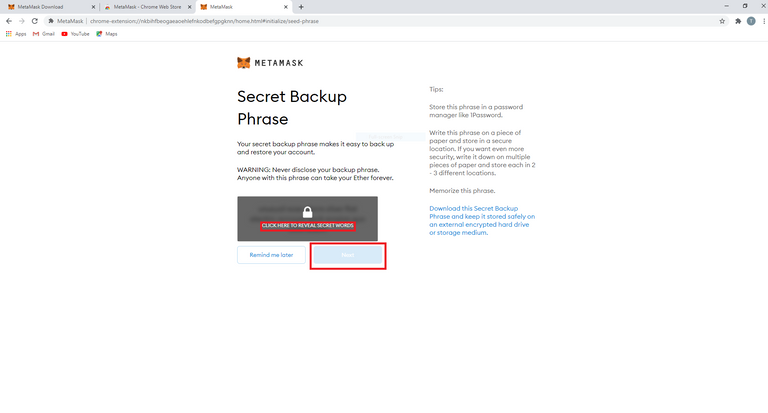
Your Recovery Phrases are usually 12-word backup phrases
Don’t mistake the password you set for your recovery phrases. Your password gives you access to the app any time you want to re-enter the metamask app. But your Recovery phrases enables you access your wallet and funds should incase you lose your computer, phone or device your wallet is stored on.
To completely set your wallet, you need to confirm those recovery seed phrases that’s why you need to write them down.
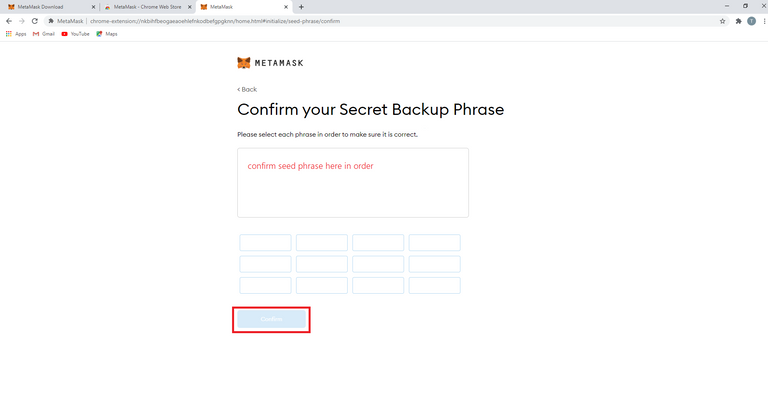

After creating the wallet, you will have to fund the wallet with Ethereum and connect to Dapps.
IMAGES : source
Posted Using LeoFinance Beta
That's an informative post on MetaMask (including the screen captures). Thanks for posting about MetaMask.
Posted Using LeoFinance Beta
Glad you found it useful.