FRESH - Short and Sweet - Your Business Journey Begins

Hi Folks
You have decided to become an online Marketer as a way of starting to supplement your income with a goal of it becoming your primary income one day.
You have either decided to sell a product, become a program owner or an affiliate marketer, either way there is one thing that is primary to all of these options and that is to have a customer base. Without a customer base there is no market.
You have no doubt undertaken research about your chosen area of sales and looked at the viability and potential income generating options. This post is going to talk about how you build up an ongoing and sustainable customer base by creating your email list and then creating an ongoing newsletter to be able to engage with your customers.
The first Tool you will need in your arsenal is what is called an auto-responder program. This is a program where you can start to build your mailing list and create a series of emails that you can then send out to your list recipients. It is called an Auto-responder because you can pre write a series of emails that you set up to automatically go out to your list recipients at specific stages of their sign up process, eg: you may have emails go out on the 1st day of sign up, the 3rd, the 5th, the 8th etc etc, the scheduling is up to you and we will look at this in a later post
There are many different auto-responder packages/program out there and they are all pretty much the same, except there are differences in ease of use and cost. However I have found that you can often get what you pay for, so some of the free, and yes there are free ones, are limited in functionality and can often be riddled with unwanted advertising (after all they need to support themselves with something)
I have tried a few auto responders over the years but have settled on one that provides some very good in depth features and some really good stats on what goes where and who open what, which is really good when building a picture of how successful your engagement is.
My Auto-responder of choice is a program called Traffic Wave and I have found that it has a very easy to use and user friendly interface that will get you started with creating your first list within 30 minutes of signing up for the program – It also offers a 30 day Free Trial period so that you can get a feel for the program and you can start building your mailing list straight away.

Once you have chosen an Auto-responder you will then need to log in and create a List. I Traffic Wave you will need to navigate to the Campaign Manger
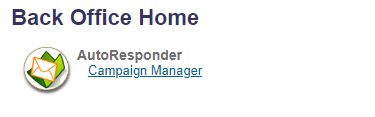
Most Auto-responders have similar. Once on the Campaign Manager page you will see navigation to the left where you can create a New Campaign
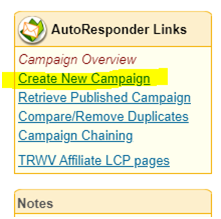
There are 5 steps to follow from this page you will first create a Nickname for your Campaign, Choose this wisely as this cannot be changed, Name it something that aligns itself with your product or service.
Verify your nickname and the system will let you know if this is available for you.
You will then need to add your Name and return email address and then Campaign Name, again be careful what you call your campaign. Also ensure that you are using the correct return email address for your business as this will be displayed on the bottom of all emails you send out.
You will then need to enter your Spam Compliance address details, you can opt to use the details provided in your account profile or add a new business address to this section
Step 5 is to select which compulsory form fields you would like on your capture form, which is the basic form you will use for people to fill out to subscribe to your list, this can be changed later down the track
Select to receive notifications when someone subscribes, and agree to the terms and conditions of Traffic Wave and finish
Your Campaign is now set up and the next step is to start setting up your letters which we will cover in another Post.
Please note that all these steps will need to be undertaken before you start to create your Lead Capture page that you will use to start promoting your list. We will cover Lead Capture Pages in another Post
Now that you have joined an auto-responder and set up your first campaign the journey begins and you have taken a step that many have not.

- If you are really looking for a helping hand to developing your business, then there is no better choice than to follow the programs that others have used and continue to use Just Click The Banner below to find out how


Daily Prize Winning Opportunities
CTP Talk Wheel of Engagement
Click on the Banner to go to the Blog Post and look for the 'Open for Entries' Blue Wheel of Engagement Banner

The Honey Pot
The CTP Swarm Honey Pot - Be part of the Swarm and engage - WIN HIVE and CTP Tokens every day - Click the banner for the Blog and look for the Swarm 'Open for Entries' Post

The HIVE Ghost Wheel Spin
A Daily wheel spin on HIVE - Win HIVE opportunity - Click on the Banner to be taken to the Blog and look for the 'Open for Entries' post for the day


Many people will find this post very useful. Thank you @russellstockley for sharing your experience and step by step guideline about how to set up auto-responder.
Very clean and neat beginner tutorial for the great autoresponder!
Thanks for sharing!
Made in Canva
@thisisawesome Moderator
This post is AWESOME!
It will therefore get a manual 100% upvote from @thisisawesome (will be done today), for the Awesome Daily Highlights in category CTPtalk, we give out 1 such vote in that category per day, plus 4 more in other categories, and your post will also be featured in today's Awesome Daily Curation report for more visibility.
The goal of this project is to "highlight Awesome Content, and growing the Hive ecosystem and the CTPtalk tribe by rewarding it".
Source