How to Post non-Finance, non-Crypto Long Form Content on LeoFinance
During the early days of 2020, I admired what was happening on LeoFinance, but then, I could not participate. Creating an "acceptable finance and crypto post for the LeoFinance community was like rocket science to me. I would start some contents and never complete it. Thanks to the motivation of Taskmaster440le, I started engaging the crypto-finance contents of other authors. I would do 100 to 150 comments daily just to understand some crypto-finance vocabs and learn how to put such posts together. My heart was ready to learn, so it was a done deal. By march 2020, I started creating long form contents in the LeoFinance community.

Post Anything
LeoFinance has successfully grown form just a condenser website for a layer 2 community to a full fledged Hive interface that can serve as one-stop spot for anyone who joins Hive to experience the vast diversity and creativity of this blockchain. A year ago, only Financena d crypto contents were allowed on LeoFinance and it all narrowed down to "all things microblogging". When Threads became a reality, all Hive users could then publish anything microblog on LeoFinance. Now, it is possible to post anything via the LeoFinance frontend, both long form contents and microblogs. Just a sweet experience it would be be to hve LeoFinance provide all your content creation needs on Hive.
Microblog Anything
Communities on LeoFinance are where you can find your choice niche to interact with other hive users. Text, videos, gifs, graphics... All content types are accepted as long as it is within 240 characters. You can share your travel pictures, food and as much social details as you wish to share on LeoFinance and you can earn $LEO token doing so. You earn $LEO when curators upvote your microblogs and when your friends open to read your microblogs. Aweseome!
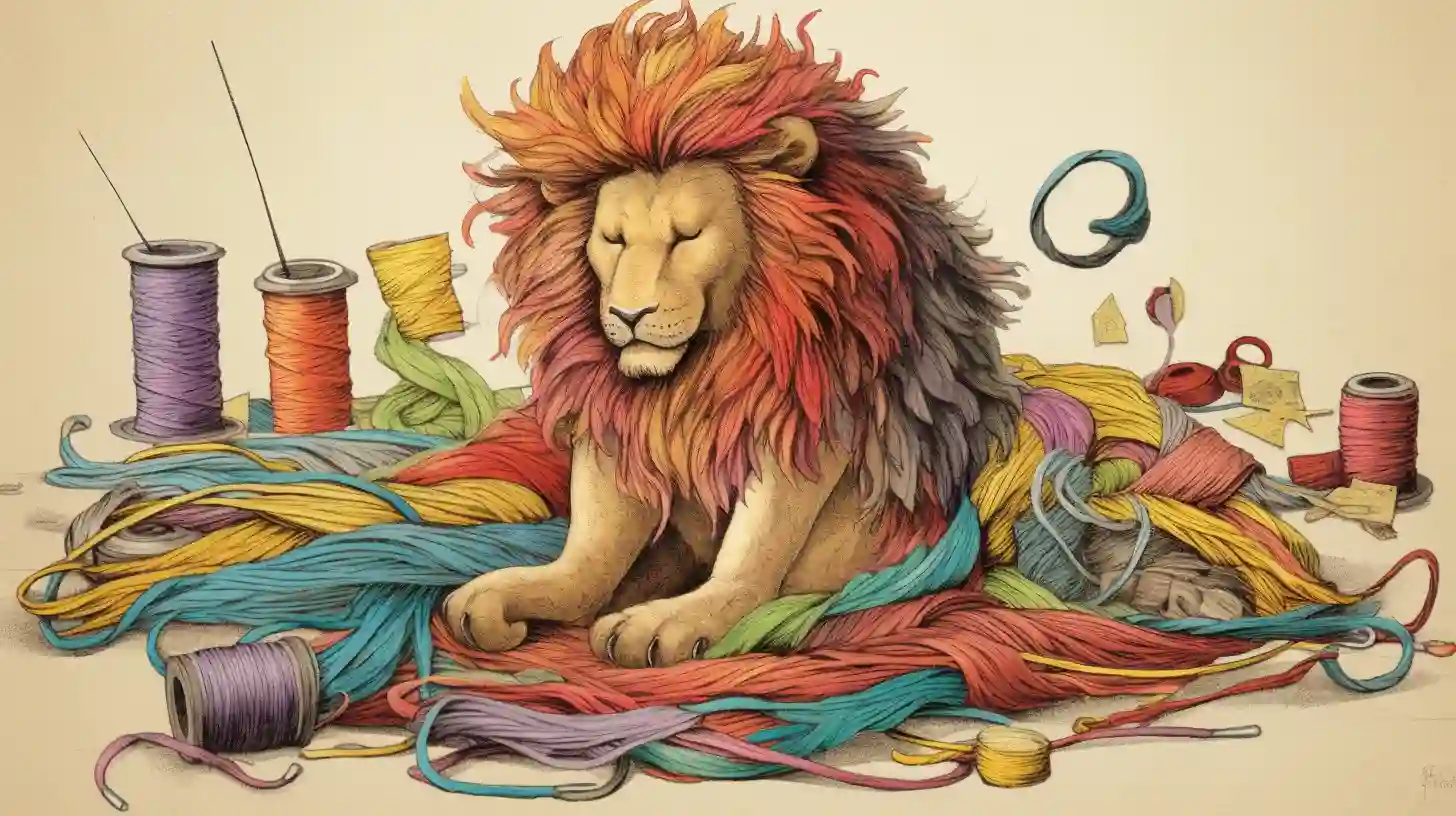
LeoFinance is now a niche for all Hive users despite your affiliations and interests. A smart login gives you access to what is obtainable on X (Twitter), Reddit, Medium and more .
How to post a non-finance, Non-crypto Long Form Content on LeoFinance
Let's quickly dive into how to create a non-crypto, non-finanace content on Leofinance interface. It takes just a few steps and quite easier to navigate than you could ever have on Hive.
1. Click the "Publish" button in the home page
The "publish" button is so conspicuous. A dark coloured text on an orange button is where it all begins. That opens the publish page and you'll not need to open another page again. Everything is done in just that tiny view and your post gets submitted in a short time. See screenshot below.
Remember to always type your post in an editor. Though the LeoFinance interface saves your unpublished contents as drafts, however, it is always advisable to have a backup of your contents.
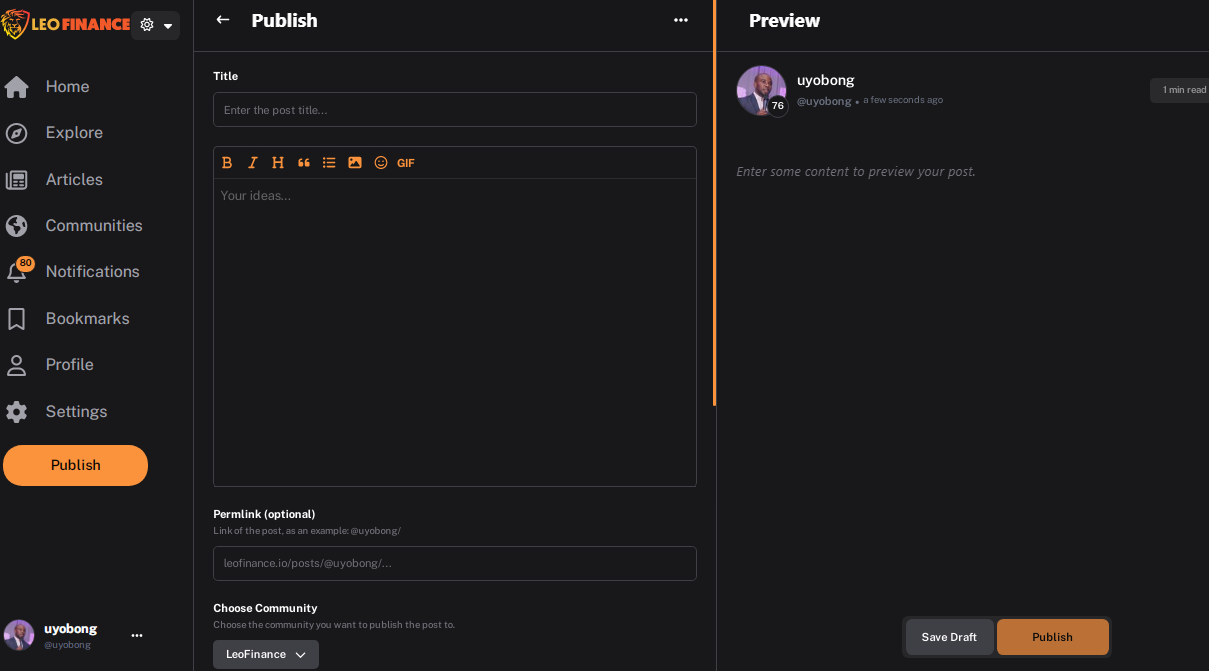
Insert you post Title and Body in the Designated spaces. Your preview would either be by the side or down the page depending on the width of your gadget's screen.
2. Choose Community
LeoFinance is the default community on the publish page. if your content is non-crypto and non-finance, you just have to click the Choose Community form and a list of communities and their logos would pop up as below. Scroll through. Soon, it would be possible to search the community you need in that pop up. Simply click and you're done.
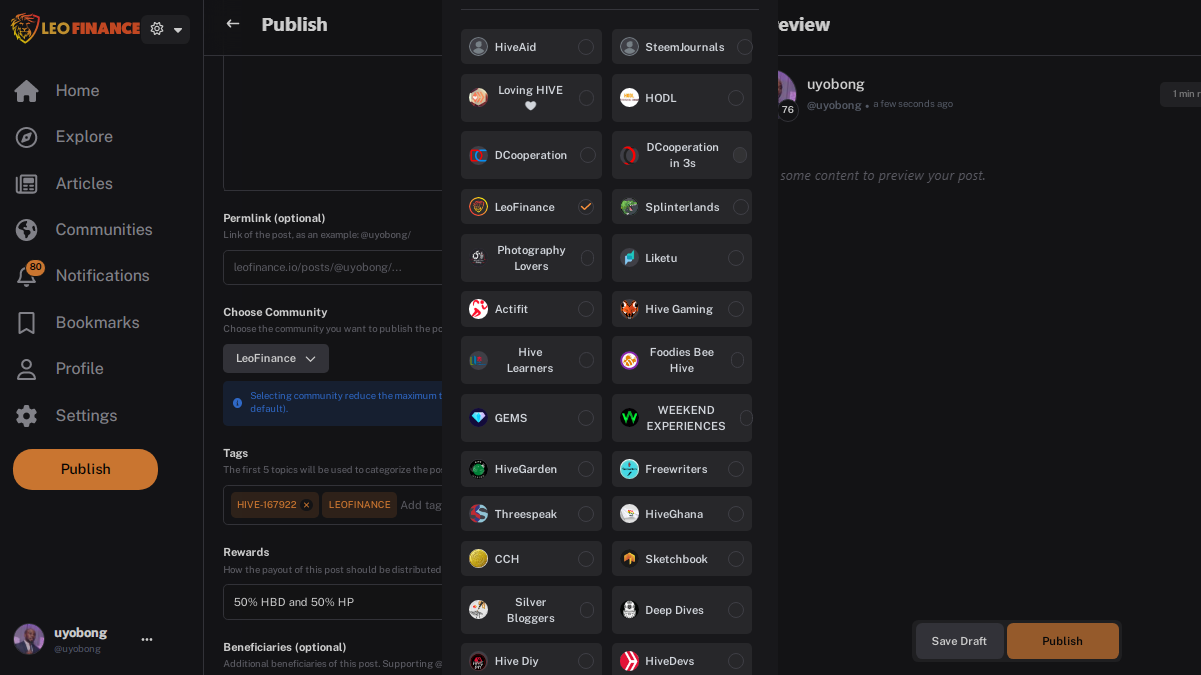
In this example, I clicked "Splinterlands" and you can see the first tag which was formerly "LeoFinance" now changes to "HIVE-13323" which is the community ID for Splinterlands. See screenshot below.
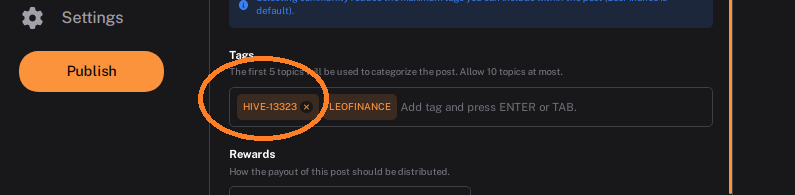
3. Add Other relevant tags
Go ahead and add other relevant tags to the community tag. Remember wrong tagging is an offense on Hive. Since your content is non-crypto, and non-finance, click at the end of the last tag and hit "backspace" in your keyboard to remove the "#leofinance" tag. See screenshot below.

4. Preview Your Post
It is always important to preview your posts to be sure there are no typos and other possible human errors. Confirm your title and Community selected again
5. Publish
Hit te "publish button on the right side of the preview pane of the page and your post is submitted within seconds.

If you found the article interesting or helpful, please hit the upvote button, share for visibility to other hive friends to see. More importantly, drop a comment beneath. Thank you!
What is LeoFinance?
LeoFinance is a blockchain-based Web3 community that builds innovative applications on the Hive, BSC, ETH and Polygon blockchains. Our flagship application: LeoFinance.io allows users and creators to engage and share content on the blockchain while earning cryptocurrency rewards.
Let's Connect
Hive: https://leofinance.io/@uyobong
Twitter: https://twitter.com/Uyobong3
Discord: uyobong#5966
Posted Using LeoFinance Alpha
Posted Using LeoFinance Alpha
https://leofinance.io/threads/uyobong/re-uyobong-jnardcxf
The rewards earned on this comment will go directly to the people ( uyobong ) sharing the post on LeoThreads,LikeTu,dBuzz.
It is a great move for LeoFinance to open up communities on its UI.
Indeed. It would lead to more ads revenue as more users converge here.
Click on the badge to view your board.
Thank you to our sponsors. Please consider supporting them.
Check out our last posts:
Click on the badge to view your board.
Thank you to our sponsors. Please consider supporting them.
Check out our last posts:
Thank you
This is very helpful, especially for the newbies
Great you learned. maximize it!
Good outreach post, but - drafts do not work yet, never have done for me anyway. i just tested again. Also a few typos, fyi.
Thanks for the heads up. Typos corrected.
The draft feature is working perfectly fine., I use it everyday. The three dots on the top right of the editor pane is where we find drafts.
As i said, the drafts have never worked for me (Android). And i have reported it with #feedback tag.
Maybe the team think it's been fixed. i don't repeatedly report as i've not seen anything from team to say it's fixed so i assume it's still being worked on. If i'm writing longform i use ecency to post, or to draft then paste into Leo UI.
Here are screenshots to prove (and yes, i have waited sufficient time before checking).
Really wish we can find a solution. I just did this test too on my Android phone and it worked.
Maybe it's could be browser. I use "chrome" browser and I logon with "hivesigner".
i use brave on android and pc. Logged in with hivesigner on android, keychain on laptop.Just tried with firefox, checked draft & previous one (from Brave windows) is there. CChecked with Brave and it shows there now too,so ii guess i need to wait a couple of minutes for it to show up (on Windows. Drafts from Android not there). Good to know i can save drafts on laptop at least.
#feedback (Leoteam, see whole thread as not tagged all with feedbafeedbackfeedbafeedbac)
@Anomadsoul. Please check this.
i am good at identifying issues with UI, and good at helping devs with additional feedback so they can locate exact issue. This can save devs time & get issues fixed more quickly. @chrisrice - do you agree?
This offer (click link as image not displaying) of 9 days ago still stands, but i can't help further if you don't ask me. to be clear, i am not asking to be paid.
#feedback @khaleelkazi @anomadsoul
I agree with you @atma.love.
On another note, #Hive is so vast it's hard to stay informed with every project, and everyone, but I noticed #LeoFinance was offline some weeks ago, and @anomadsoul seemed very appreciative of the report I sent in Discord.
#HiveFest
Posted via D.Buzz
Went back to Android and the draft from Windows is not there. #feedback
i also just tested on Windows. It does not work there either. The Save Draft button after clicking changes colourcolour to green and says Draft Saved (see screenshot) then after 2 seconds changes back to grey Save Draft. Checked drafts and there are none.
i had to use phone camera to capture.