How SanR is helping users become better crypto traders by gamification of paper trading ?
Crypto Trading is a two-edged sword
Either you make a profit or end up selling at a loss and finally lose your capital or a part of it.
Who does not want to profit?
Everyone enters a trade with the idea of buying low and selling high.
However, at times people end up selling their holdings at a loss.
One important rule of thumb is to keep emotions out of trading.
One can say trade with your mind and not with your heart.
Trading is a skill that can be acquired and learned. However, most people jump in without knowing anything about trading.
This leads to so many people burning their money.
Trading is a skill that gets better with practice
Practice makes a man and a woman perfect this holds true for crypto trading too as with experience a trader can learn a lot.
Trading requires skills that one can acquire by way of reading, attending classes as well as watching videos.
however, when it comes to actual trading there is no substitute for actual trading experience.
For most people, this comes at a cost. The cost is both in terms of time as well as real money.
The cost of learning by way of experimenting can be high as people can face huge crypto losses in the process of trying different strategies.
A lot of users can become successful traders if they can try out the various strategies without losing actual crypto money.
SanR comes to the rescue of every user who wants to practice crypto trading without risking real money.
What is SanR ?
SanR is a platform that lets users test out their crypto trading strategies without having to risk their real money.
This is also known as paper trading.
Is Paper trading Boring and monotonous?
Paper trading is an efficient tool to test your trading strategy. However, in case you are new to crypto trading or easily get distracted then it can be hard to focus on trying out the strategy on a paper trading system.
Though it is an excellent tool to try and test your trading strategy but lack of interactivity can cause the new and the uninitiated users to give up as crypto community comprises of people who are tied to the idea of profit and rewards.
A paper trading system is as good as a real system except that no real money is involved.
Why people do not use paper trading?
Paper trading can be an excellent tool to practice trading and test out a trading strategy. However, the lack of knowledge is a significant deterrent in this regard.
Users simply do not know that such a system exists.
Another reason is a lack of patience. Crypto as an asset class is highly volatile.
The enigma of crypto is such that there is a lot of hype associated with this asset class.
People think that if they buy crypto today they would become rich tomorrow or in a short span of time.
They do not realize that like all tradable asset classes, crypto also follows trends and its movement can to a certain extent be predicted using technical charts.
So for some lack of real risk can be a deterring factor.
SanR brings the idea of gamification to the concept of paper crypto trading.
How to get started with SanR and test the trading strategies
Step 1 ) Open the SanR website SanR in your internet browser.
I am using my computer and Chrome browser to access the site.
I am welcomed by a colorful artistic interface that looks like this

I want to join and experience crypto paper trading to test my trading strategies.
I look around but find no login or sign-up button. How would one enter the site and use its services?
If you are thinking the same then let me remind you that we are talking about crypto paper trading and so going with the mode of transfer of this asset class I see a connect wallet button.
Step 2 Connect your wallet
Click the connect wallet button and a pop-up would come up.
The popup offers you the option to choose a wallet from the list of wallets installed.
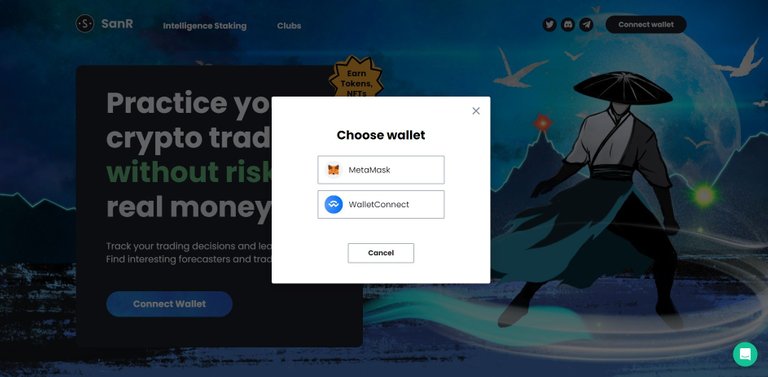
I see the choice of MetaMask & WalletConnect. You may get a different set of options based on which wallets you have installed.
I would be using Metamask that I have already installed on my Chrome browser.
If you want to follow along my exact steps and want to install the Metamask Chrome browser extension then feel free to download and install it from here
For another browser, you may download the Metamask extension from here
Step 3 ) Click on the wallet that you want to connect to the SanR site. This is Metamask in my case.
This brings up the login popup of the Metamask Chrome extension wallet.
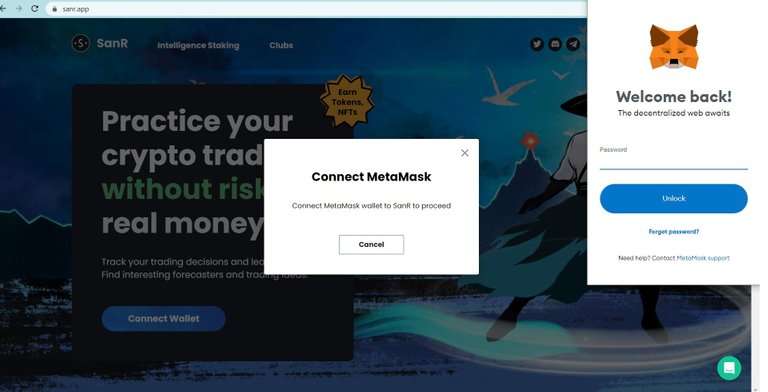
Next, the Metamask wallet would prompt you to connect the SanR site to the Metamask wallet.
Go ahead and grant permission.
If you are skeptical about granting permission then you can use an empty wallet to connect and use the SanR site.
Next, the Metamask prompts the user for a signature request.
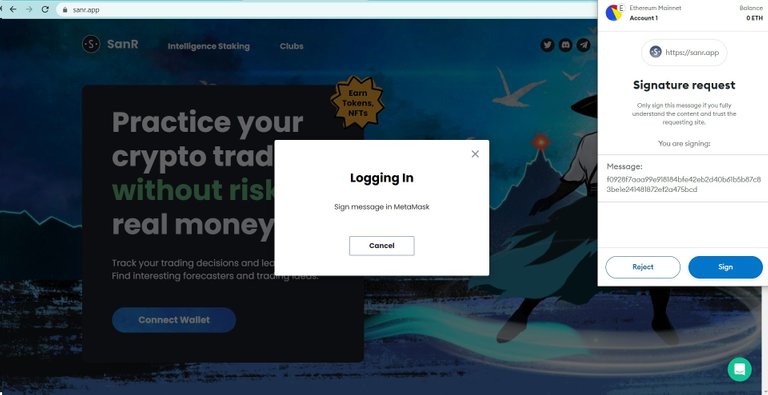
Click the blue Sign button to sign and move ahead.
In the next step, the user is shown the privacy policy and he is required to accept the terms of service in order to continue further and start using the SanR site.
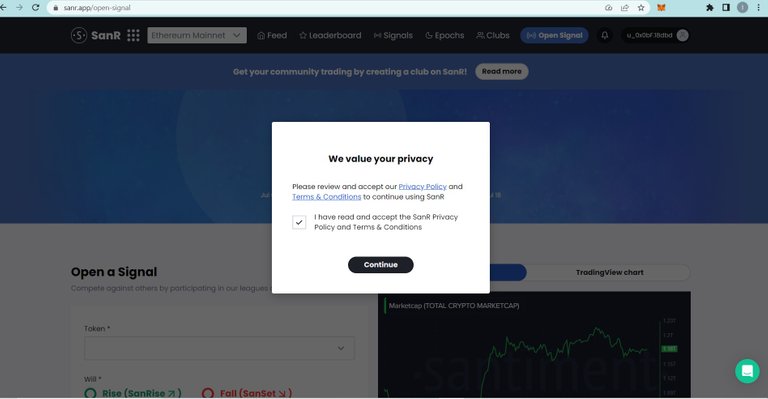
The SanR site works on the SanR Sidechain!
Therefore the next menu prompts you to switch to the SanR sidechain in order to continue.
Please make a note of the following things
1 ) All use of SanR signals on-chain inside the SanR L2.
2 ) Switch the network to start using!
3 ) Approve the network switch in MetaMask or switch it manually.
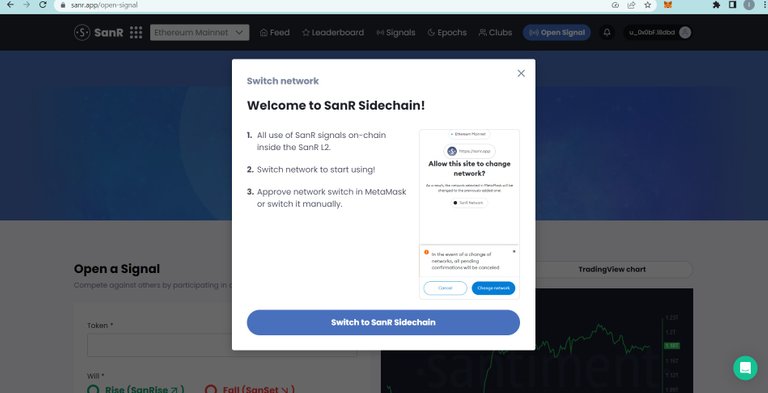
Click the blue Switch to Sidechain option to switch the Netamask wallet to the SnR sidechain.
This brings up the Metamask prompt to approve the switching of the network to the SnR sidechain.
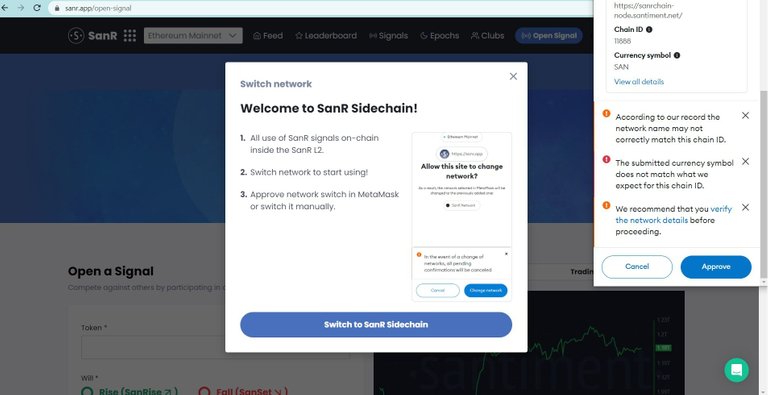
Click approve to switch the network
Doing this brought up an introductory video. First-time users can watch this to get a better understanding of the platform.
For reference, the video is linked below
The user dashboard
After connecting the wallet the following dashboard would be seen
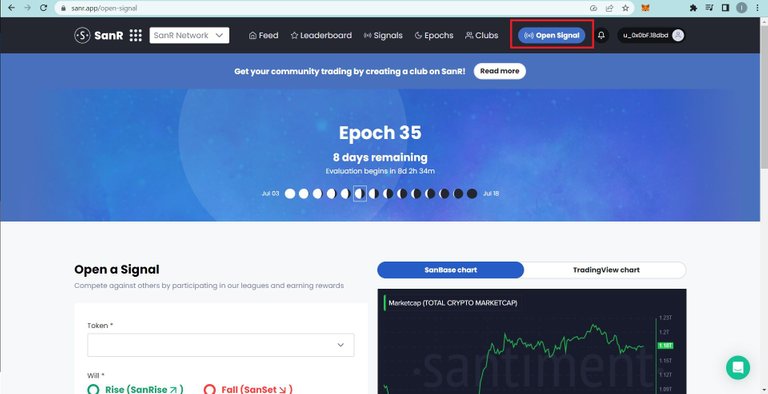
The epoch would be different for you so let that not confuse you.
Click on the open signal blue button (outlined in red)
Scroll down and you would see the following choices
Let us understand an Epoch.
The Epoch is a 15-day period
The Epoch is displayed on top of the open Signal page.
At the time of writing this post, the current Epoch is Epoch number 35
It had started on July 03 and runs till July 18
Depending upon when you are opening a site the Epoch may be different.
Take note of the number of days that have passed in the current epoch and the number of days that are left.
Let us Open a Signal
Opening a signal is akin to placing a buy or sell order in an exchange
If you feel the token would go up and deserves a buy order to be placed then select the Rise (SanRise) button and
if you feel the token price would fall then select the Fall (SanSet)
Things to do to open a signal
Select a token
From the drop-down menu you can select the token that you want to trade and test your crypto strategy on
Pick up a coin or a token from the drop-down menu.
The drop down menu lets a user trade in the USD, BTC & ETH markets
For ease of selection, the drop-down menu displays the list in various categories namely
- Trending
- Majors
- Blockchains
- Layer 2
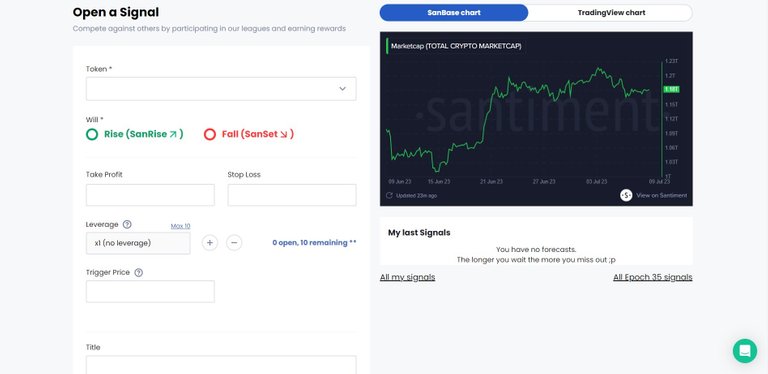
This arrangement would help you pick the token you want to trade with ease.
Let us pick the COMP/USD pair from the trending list
Picking the pair shows us the chart of COMP versus USD on the right.
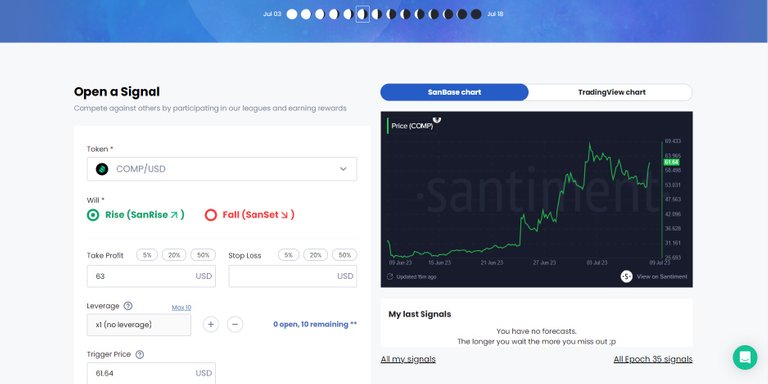
After filling in all the details click the open signal button.
This opens up a Metamask sign request.
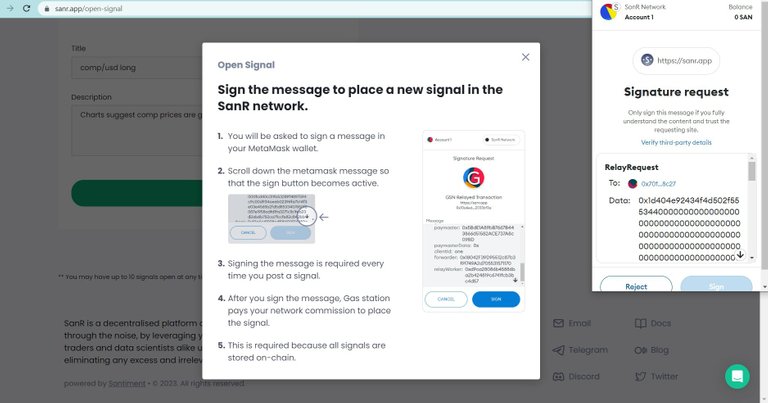
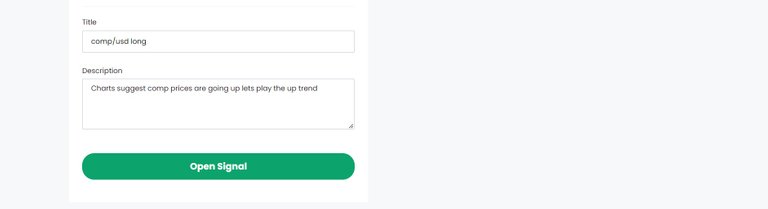
Scroll down the signature request and only then the blue sign button becomes active.
Sign and the signal would get opened at the price that you have set.
In case you want to take the current price as the trigger price leave the trigger price field blank and open the signal
My current open signal looks like this
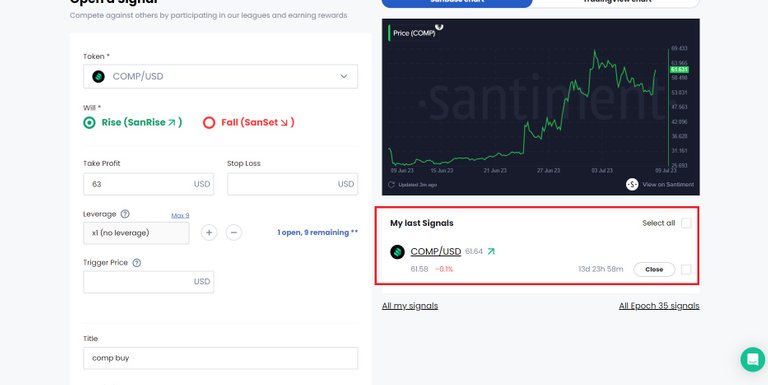
Why Epoch is important?
Think of this as a trading game that you have to win by making correct directional trades in each Epoch. Each time the trade goes your way you earn points
At the trades that go against your predictions are the ones that you lose.
Your final score is calculated at the end of the epoch and takes into account your wins and losses.
Till an Epoch is running you are free to close a signal.
At the end of the epoch which marks the end of that round all open signals are automatically closed.
At any given time a user can have a maximum of ten signals open.
For each epoch, a scoreboard is prepared that lists players in order of the points they have earned.
The leaderboard
The leaderboard for the current epoch can be accessed from
https://sanr.app/leaders
The leaderboard has three categories
Qilin : This lists players based on the Highest average
positive performance
Dragon : This lists players based on the Highest total
positive performance
Phoenix : This lists players based on the Highest total negative performance
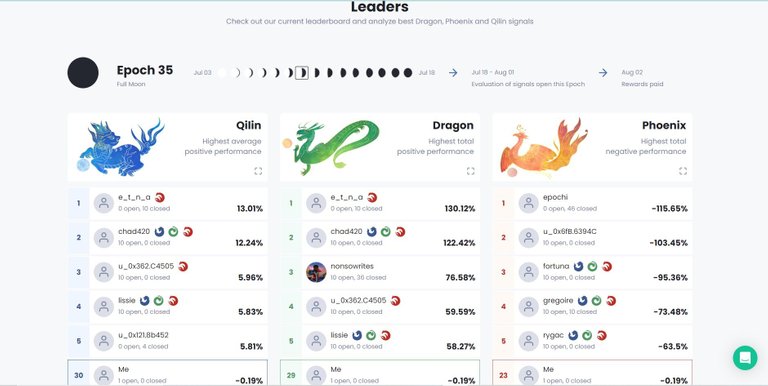
Winners get real rewards
The players with the most points are awarded with SAN tokens
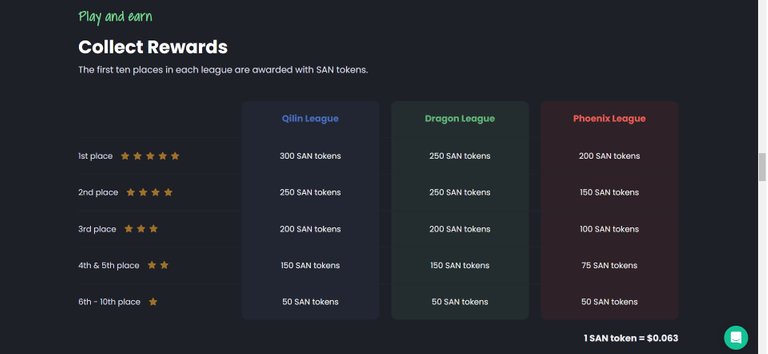
Communities can create trading competitions
Any community can create a trading competition for its users by setting up a trading club.
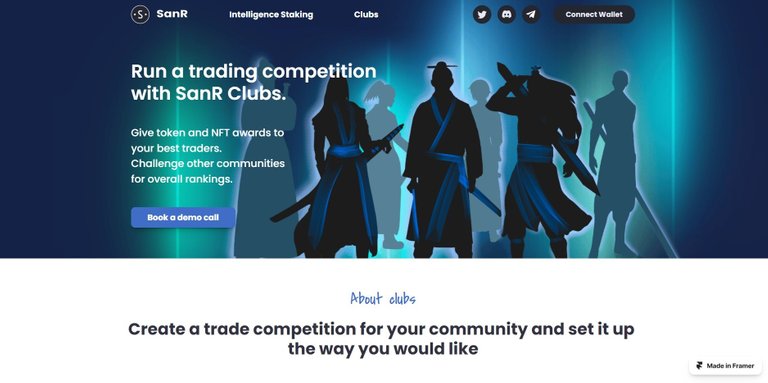
Conclusion
SanR is a decentralized platform designed with the idea to help users in identifying the various key market signals despite the market noise.
This is done by a user by leveraging his market research and analysis skills.
It is designed as a platform that can be used by new crypto users as well as Veteran traders as well as data scientists.
Anyone can use SanR to spot trend changes in the crypto markets without letting irrelevant information interfere with decision making.
By introducing gamification to crypto paper trading SanR has created an incentivized platform that would encourage users to do paper trading and test their trading skills.
By being able to view other user's trade they can better understand the technicals of the market and improve their trading and technical skills
For more information feel free to contact the SanR team via their social media handles
Posted Using LeoFinance Alpha
Amazing content... Everything gets better with practice
Posted using IceBreak
!LOLZ
!HUG
Posted using IceBreak
I sent 1.0 HUG on behalf of @jamezmccoy1.
(1/2)
Congratulations @thetimetravelerz! You received a personal badge!
Thank you for participating in the Leo challenge.
You can view your badges on your board and compare yourself to others in the Ranking
Check out our last posts: