Making a Fire Design for the Holozing contest .
Did you remember to claim your rewards today? Merry Christmas to everyone and a happy new year in advance. We have all been anticipating and expecting a day like this, and I know we are all happy to see it. Today I decided to join the holozing contest, which is to make a design of any holozing creature, and I chose to do one today. I decided to go with the wolf creature, which I felt I could make something sweet with in my system.
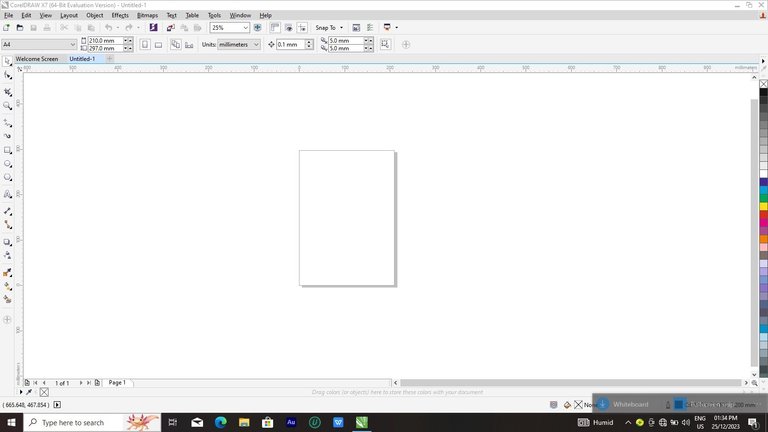
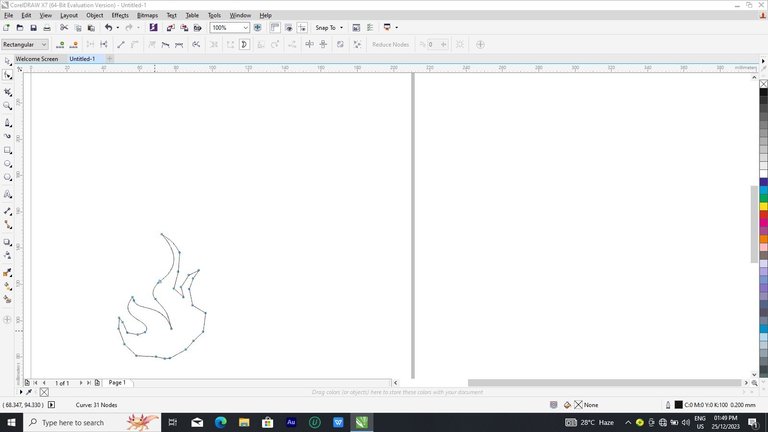
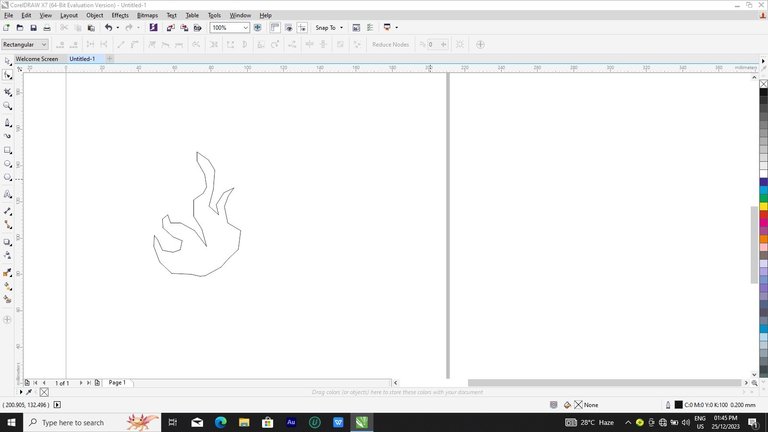
I decided to use one of my design tools, Corel Draw, to make this design. I started by making a portrait layout. I created a fire design by creating a shape and then transforming it into a fire. I actually didn't get the first shape immediately, but I had to shape it and keep adjusting the line shape till I was able to get it fully.

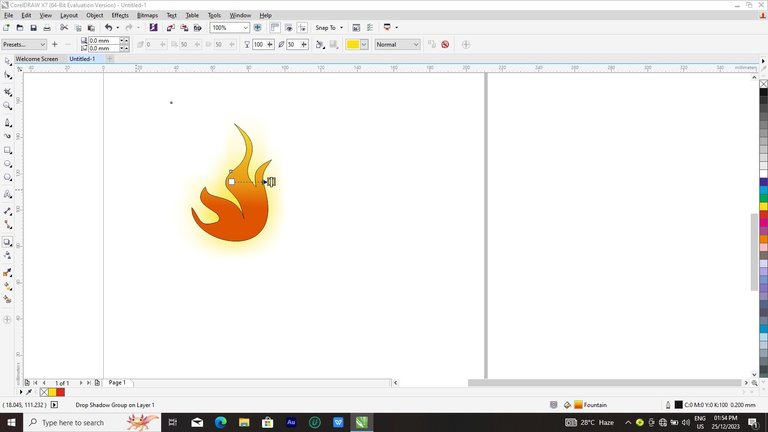
After that, I proceeded to fill the shape I created with color by using the pick tool, and then I used a color mixture of yellow and a touch of red to make it look like a real fire. After I finally got the color and did what I did, I was able to come to a final decision by bringing the wolf in.
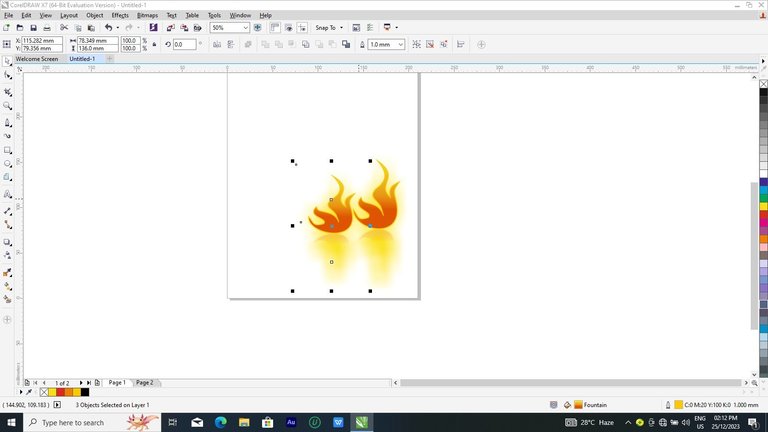
I added a color to the background, and then I had to create the fire in a different size. Why I did this is because I wanted it to look like the wolf is creating light around itself, and that is the message I am passing across, and I hope it was well delivered to you all seeing this.
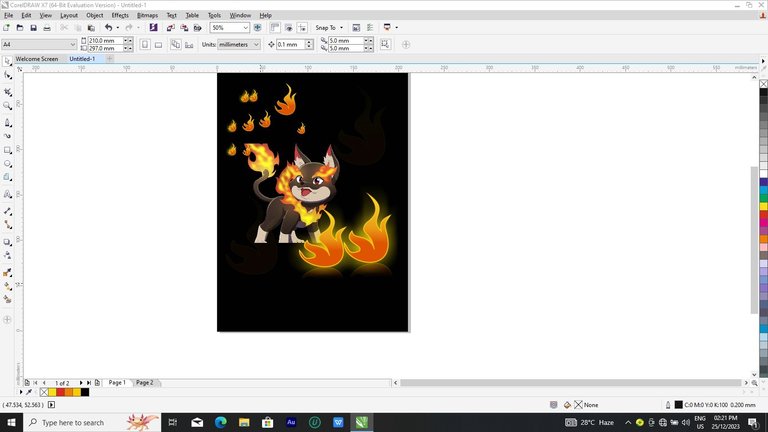


It feels so good to make this design today, and I am also using it as a Christmas gift to the holozing community at large. Merry Christmas to you all.