CTP: My Second Lead Capture Page Design

The design for my second lead capture page below focuses on the benefits both members and owners can expect to receive from being a part of Click Track Profit.

In creating this LCP, I still wanted to make sure that it followed the A.C.A. format taught us by @jongolson of CTP in his training modules :
Attention: I feel that my headline would make you want to stop and read further;
Curiosity: I inserted bullet points so potential members and owners know what to expect;
Action: I inserted my recommendation and invitation to take action.
I hope I accomplished what I set out to achieve.
Let me know what you think.
Thanks,
@justclickindiva
Happy rest of the week everyone with whatever you are working on.
Click Track Profit.
SOURCES:
a) JustClickin logo created at CoolText.Com
b) Purple Butterfly part of purchased set of Spiritual Clip Art for my Personal Use
c) All Tribe logos used with permission of Tribe Discord Channel admin.
d) Lead Capture Page created utilizing free templates from LCP Builder provided for its members by Click Track Profit.
e) CTP Training Modules: CTP Lesson: Lead Capture Page-Module #1; (A.C.A.)
CTP Lessons: Lead Capture Pages - Module #2 - #5; HTML - Entire Module; Traffic Wave - Modules #3 - #5.
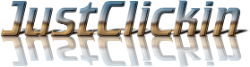
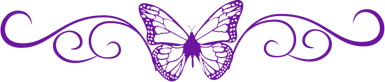

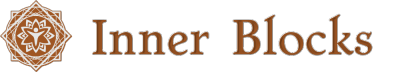





You have used the Hashtag #[CC] and can now reward 20.0 comments under your post with one CC.
More information about the Commentcoin-Project can be found on this account.
Thanks for using it.
Happy comments.
Your CC-Team:
@kristall97 ([Code-Designer])
@alucian ([Project-Designer])
Thanks for the reminder of how many cc I can distribute.
@justclickindiva You are welcome but you don't distribute them we are. Those who comment on your post are payed by us. Greetings @wakeupkitty
OK. Now I understand. Thanks for the explanation.
@justclickindiva You are welcome. Greetings @wakeupkitty
I like the organization. I just wonder if it is a few too many words to fit. Will watch for it in the gauntlet. Should load fast.
Thanks for stopping by. Appreciate it. Did you look at the page in another window thru the link provided?
It may be a bit clearer. But I see your point.
That's a great design Chris, may it serve you well, and stay awesome.
I'm glad you think so. Thanks for the encouragement. I appreciate it.
👍😀
It's a great looking LCP @justclickindiva, and nice ACA format for owners and members, I just noticed that if I open it on my tablet it looks great in lanscape mode but totally weird in portrait mode, maybe look into that, keep up your great work and stay awesome.
This is Awesome Content, and it has been manually curated with an upvote of 60% from @thisisawesome and it will be included in our Awesome Daily report in category Awesome CTP Curation for more visibility.
The goal of this project is to "highlight Awesome Content, and growing the Steem ecosystem by rewarding it".
Thanks for taking the time to review my LCP and including it in the Awesome Daily Content for our Tribe. Appreciate the exposure.
I was thinking about that same thing you mentioned above, so I captured a pic of the page and inserted it in the body of the post as a "see below" comment in the paragraph. Just in case it looked weird on some screens when anyone attempted to open the link in another tab. The sample LCP's were provided by CTP and already formatted.
Thanks @justclickindiva, so the picture below is how it looks like in portait mode, so the problem lies in the middle section, and if I remember correctly it's possible to use a drag and drop element that breaks those up into vertical sections that looks like your image for wide screens or in landscape mode, but the sections will break up and get under each other in portait mode, like what happens to my LCP for my ebook, Build Your List For Free, I hope that helps, stay awesome.
I see now. I'm not familiar with that feature. I'm a basic html person. I think I will remove the one that goes directly to the CTP page until I can figure it out. I'll just go with the pic in the body of my post.
Thanks for bringing it to my attention. I appreciate your help. I'll look in the elements you talk about and try to get some help on fixing my LCP.
You are doing great work @justclickindiva, just keep pushing and stay awesome.
I have removed the LCP picture linked directly to CTP pages in a separate window. So now the post only shows a .jpeg picture of the actual LCP. Hope it makes life easier for readers, and I see it's an awful-looking mess if shown in portrait on a separate screen. It looked OK to me when I tested it, but I forgot to consider other screen dimensions for readers who may be viewing it on their phone or through other devices.
Lesson learned to remember about these. I'll ask Blain for guidance on where to find the drag and drop elements that will help with this issue.
Thanks again.
Keep up your great work.