How To Index Your Blog Post on Google
In order for your blog post to be shown in google search engine, you need to index it, otherwise, you might not see your blog in the showing in the search terms.
Here are a few steps with the help of which you can index your blog posts on google.
Indexing Your Blog Post
- Open https://search.google.com/search-console/about.
- Click
Start Now. If you have a google account just login with it, if not, you can make one. - You will get an interface like this.
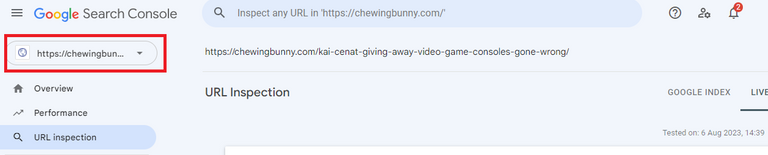
My website is already there, if you don't see your website, click on Add Property to add your website.
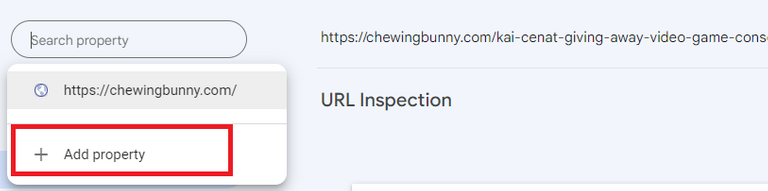
You would need to add Sitemaps.

Click on
Sitemapsand you will getAdd a new sitemap.In order to get you website's site map open a new browser and write yourdomain/sitemap.xml.
You will get your sitemap.
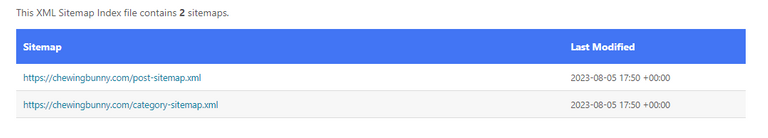
Copy your sitemap and paste it in
Add a new sitemap, as shown in the screenshot above.Next is, click on
Overviewand paste your blog post address aboveInspect any URL .....
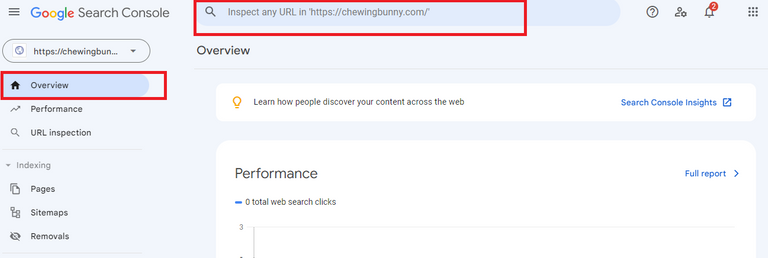
- Click on
Request Indexing.
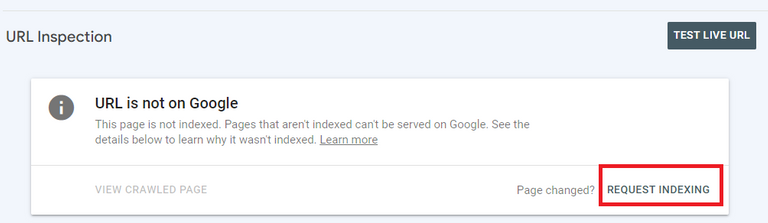
That's it. It may take some time to index your blog post.
Share your thoughts on how did you find this tutorial.
Follow @haveyoursay
Posted Using LeoFinance Alpha

Congratulations @haveyoursay! You have completed the following achievement on the Hive blockchain And have been rewarded with New badge(s)
Your next target is to reach 200 upvotes.
You can view your badges on your board and compare yourself to others in the Ranking
If you no longer want to receive notifications, reply to this comment with the word
STOPCheck out our last posts: