How to onboard a new hive user using Leoinfra
One of the numerous benefits of participating in the ongoing zealy quest is that you are forced to learn new things, which you were probably lazy about learning before, the same goes for me, I was onboarded on Hive by my sister, so I didn't get the chance to watch how the whole process was done as I was reluctant and ignorant about hive then, so any time I spread the news about hive to a friend and he or she agrees to join, I just refer them to my sister to create a new account for them, and from what I learned, the process can be a bit tedious. But guess what, I just onboarded a new user by myself in less than a few minutes, using the LEOINFRA METHOD, and I must commend how fast and straightforward it is, it is a method in which we use the Leofinance frontend to create a new account, using Google or X/twitter account sign up method, also creating a hive account option, also it requires no issue like 'low Ip score'
 image edited using canva
image edited using canva
one of the Zealy quests in the ongoing Hive adoption campaign is to onboard a new user using the Google signup method, so I will be showing us in simple steps how to onboard a new user through the leofinance frontend using Google signup option. The requirement before you can use this option is to already have a Google account.
Without further ado, let's get right into the process
Step 1
Follow this [link] and it will take you to the signup page with several options, if you are already signed in, you will need to log out before you can access the options page, so that was exactly what I did
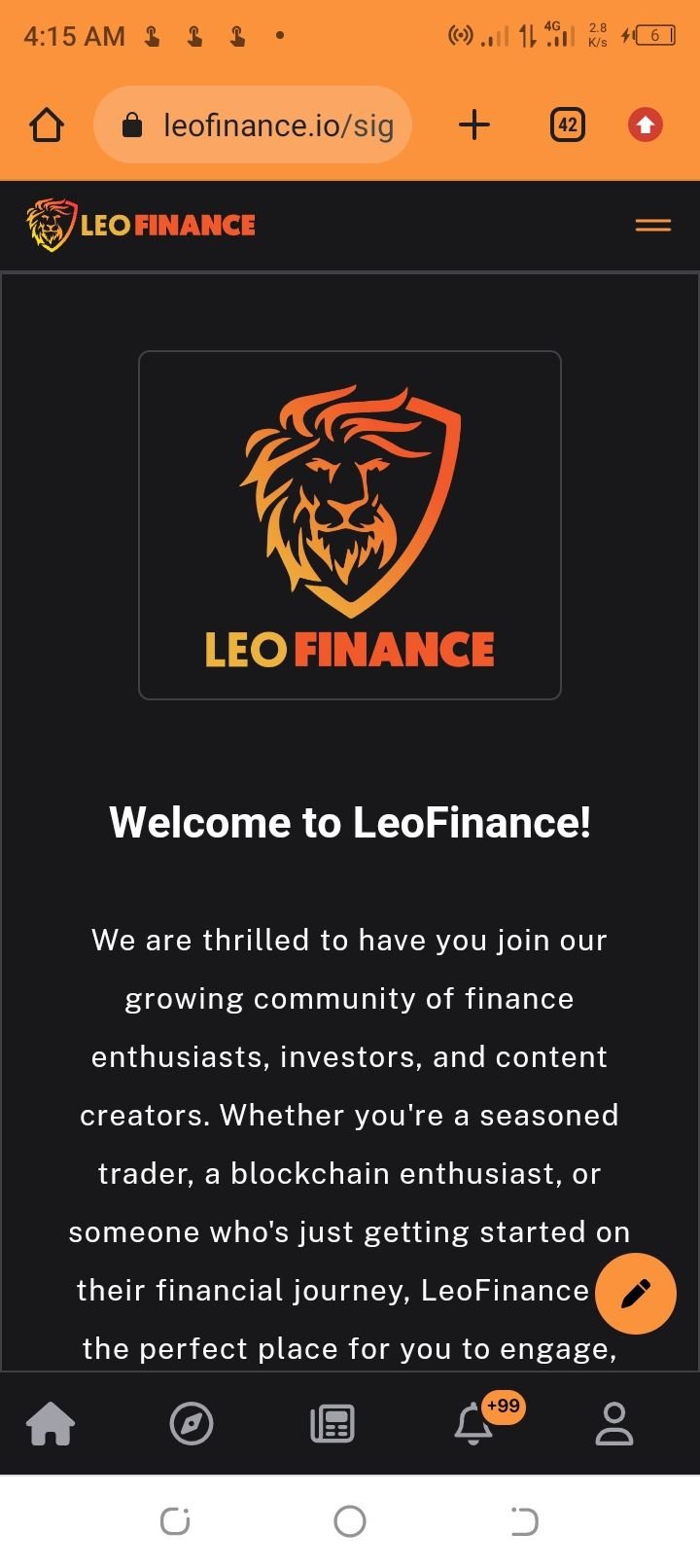
Step 2
Click on the third option, which states "sign up with Google" and this will lead you to the next page
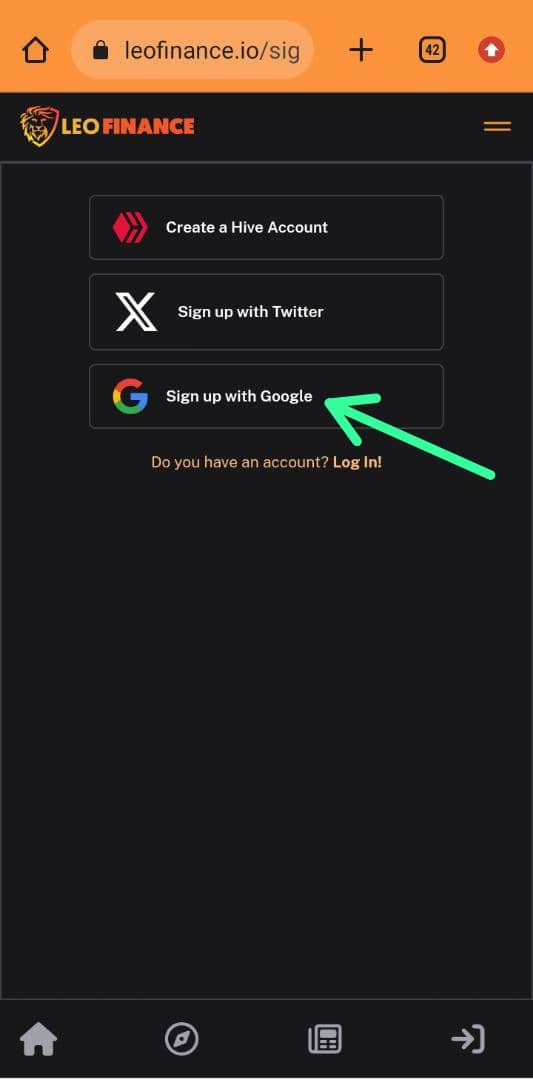
Step 3
The next page requires you to fill in a unique username, making sure it hasn't been taken already, if it loads successfully to the next page, then you are good to go with your chosen username.

Step 4
Now is the time to connect your Google account, by inputting your Gmail address and password, and Viola! your account is created in just four simple steps.

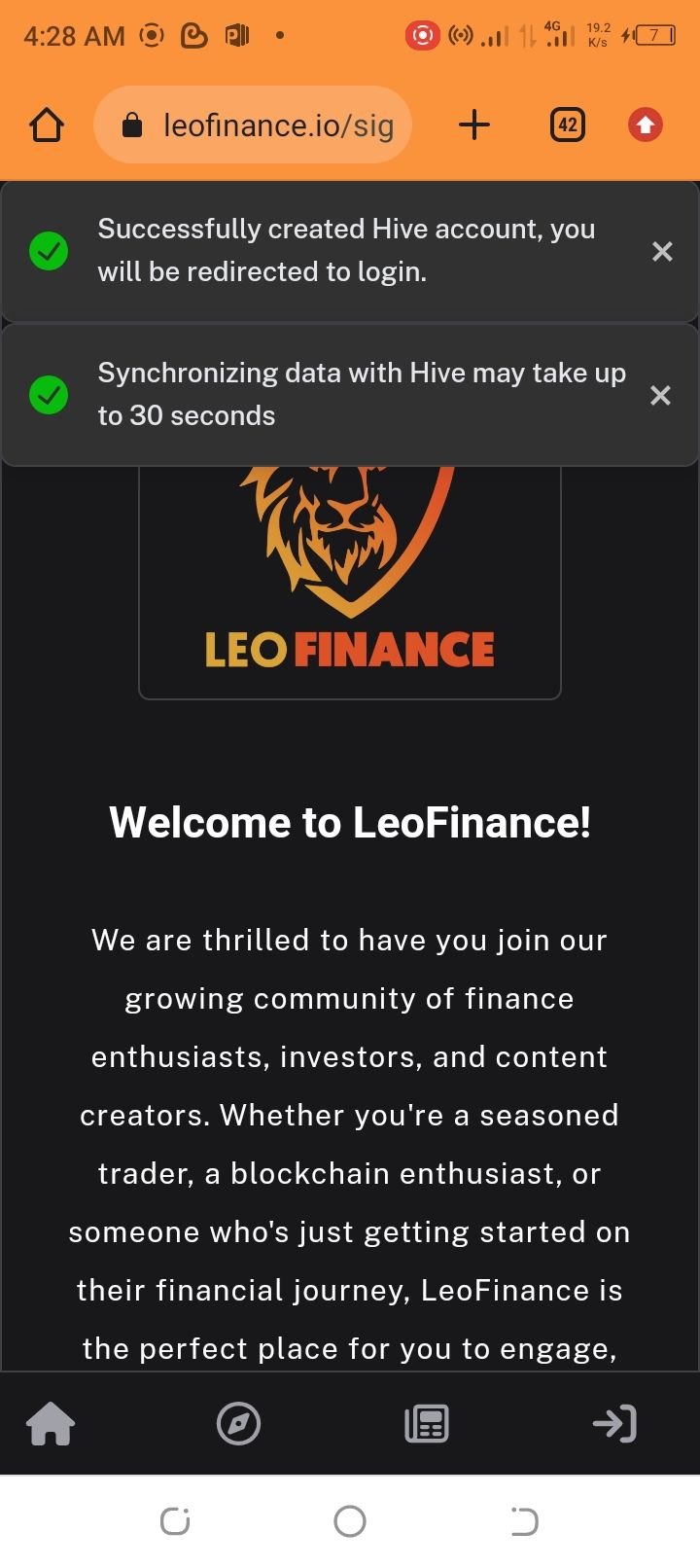
Confirmation is made by these two pop-up messages you can see in the image below, Successfully created Hive account, you will be redirected to the sign-in page again, and this time, log in using your username and password
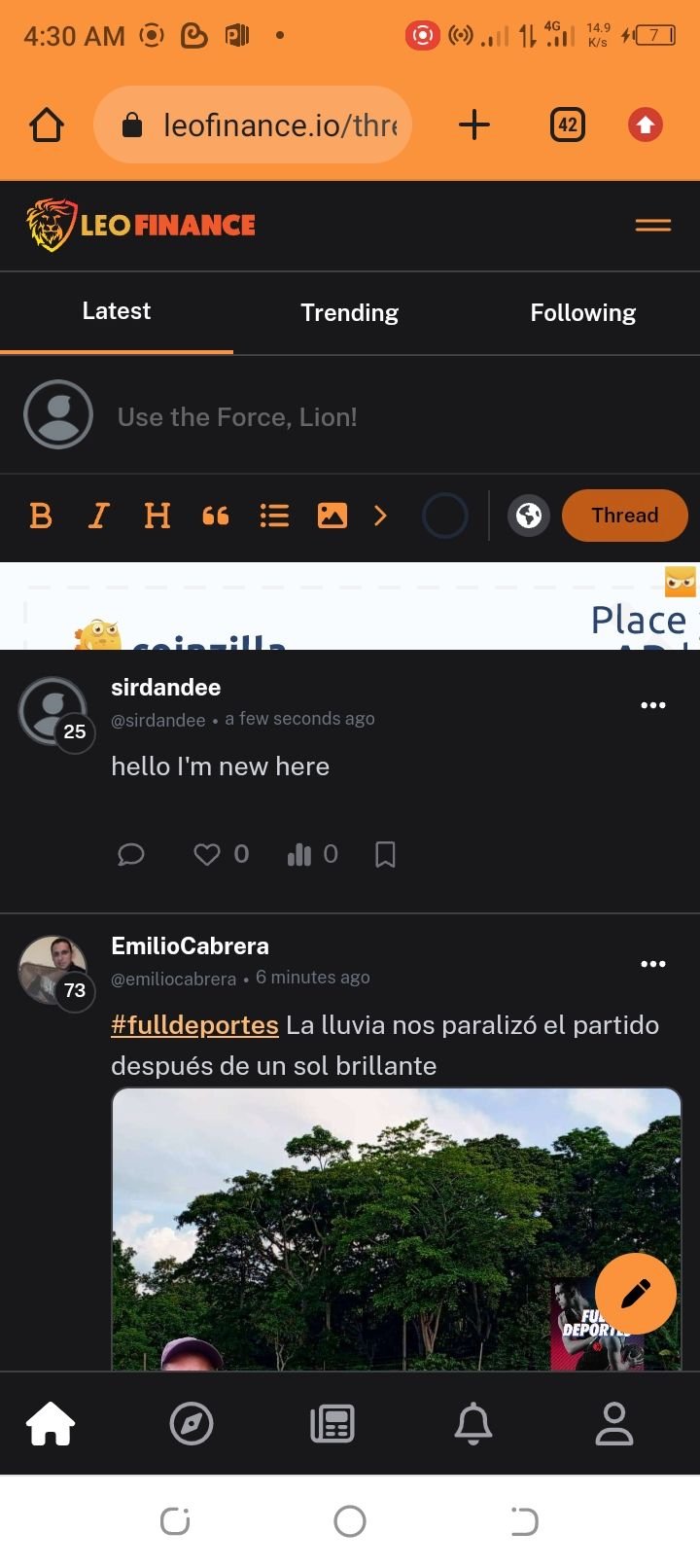
Even a new user can open his Hive account with this method without needing anyone's help, so we tried threading with the newly created account and it went through and here also is his profile.
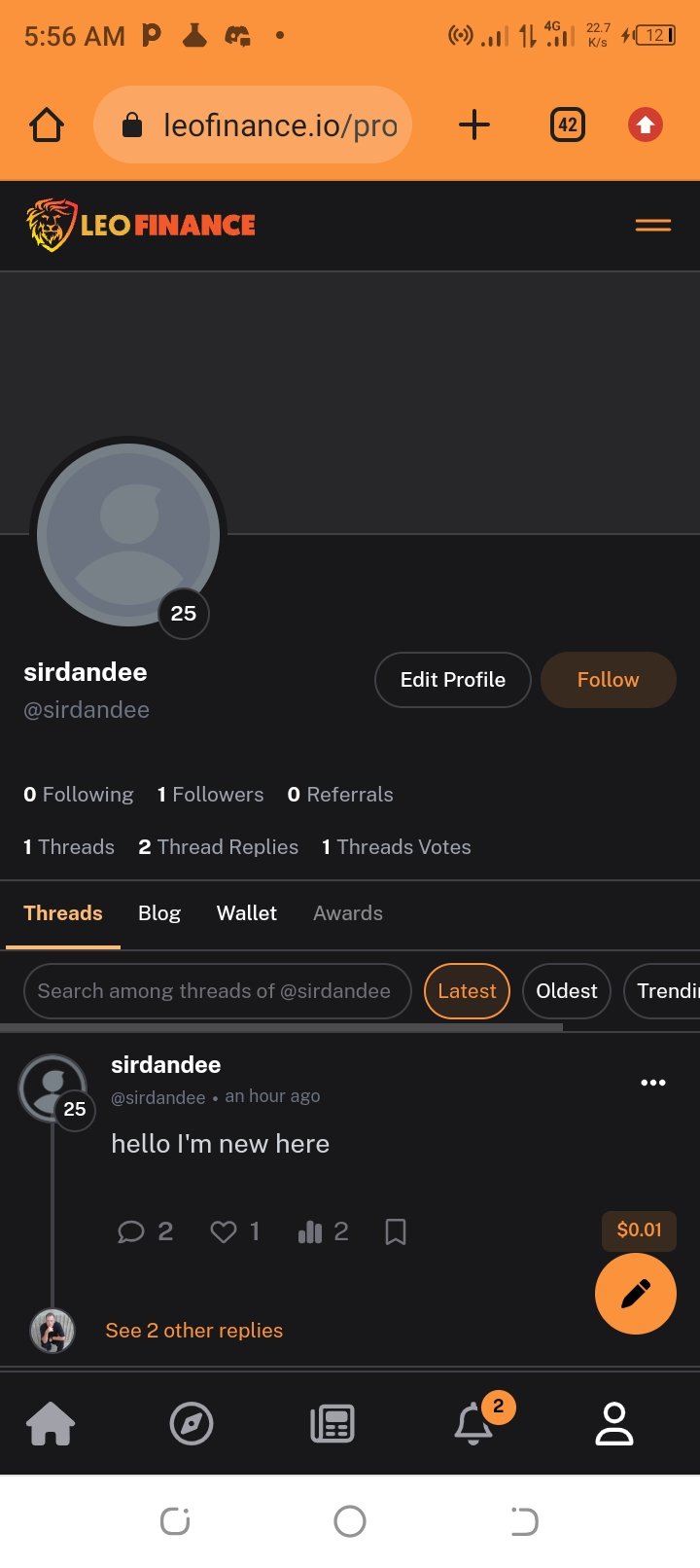
in conclusion, I would say this is the easiest and fastest means of signing up on Hive, also being free is another advantage, and that alone would make new users easily want to be a part of hive. but there were some challenges I think need to be sorted for us to know how to go about them, I couldn't locate the option to download hive keys, which is one integral part of a hive account, also logging in to other frontends is another challenge due to this very reason, and finally, I tried searching for the new user on Peakd but couldn't find him there. I hope this can be sorted out soon and brought to our knowledge so new users don't feel discouraged or out of place.
Thank you for reading.❤❤
Posted Using LeoFinance Alpha
Posted Using LeoFinance Alpha
View or trade
BEER.Hey @glorydee, here is a little bit of
BEERfrom @pixresteemer for you. Enjoy it!Do you want to win SOME BEER together with your friends and draw the
BEERKING.Ya is nice, but me i think #ecency is most simplest. To download your keep login through hive.io and select password from the wallet and download it
This one is likewise easier,
Thanks @mosupholstery
The sign up process using LeoInfra is super easy and it's very good for the new user who want to come in Hive . I appreciate the method very much.
!PIZZA
$PIZZA slices delivered:
@intishar(4/5) tipped @glorydee