A comprehensive Leofinance UI guide for New Newbies.
I have a lot of friends to onboard to Leofinance and Hive. Since many of them are online, the best way to make the onboarding and mentorship easy is through how-to guides. So I decided to prepare this document for my newbie friends.
I will cover the 5 major sections below:
- How to Login
- Publish your first Thread
- Understanding thread menu
- Threads Navigation
- How to publish in Leofinance
Note: A large number of my audience use mobile devices. So the illustrations you will find in this document shows a mobile interface.
How to Login
The first thing a new user want to do after creating their account is to log in Leofinance user interface. There are many login methods, but I will demonstrate the easiest one - using a username and posting key. So lets begin.
Step 1: Visit https://leofinance.io/threads
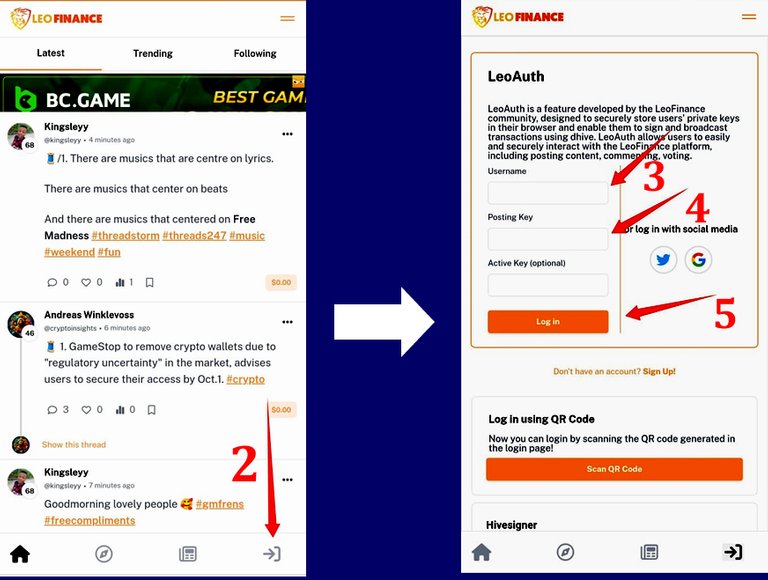
Step 2: Click the login icon shown above.
Step 3: Enter your username excluding @. My username is @fokusnow. So I will just type fokusnow into the box.
Step 4: Copy and paste your posting key into this box.
Step 5: Click "Login" to finish up.
Congratulations. You have logged in. Now you are ready to publish your first thread.
Publish your first thread
Now that you have logged in, go ahead and publish your first thread. Its easy, you can share a picture, say hi, Make a quote, greet our friends, or any other thing. Be sure to mention that this is your first thread as a new user.
So lets continue.
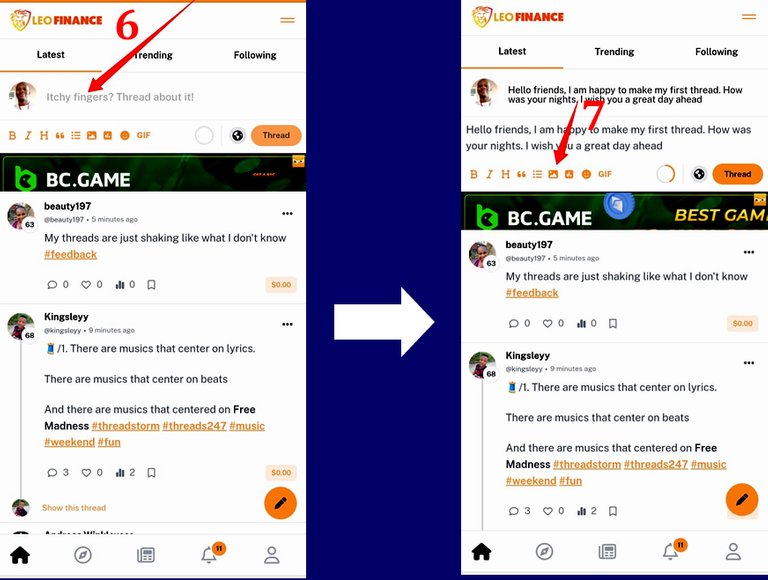
Step 6: This is where you will type your post (Shown above).
Step 7: If you wish to add a picture, click here. Otherwise continue from step 10.
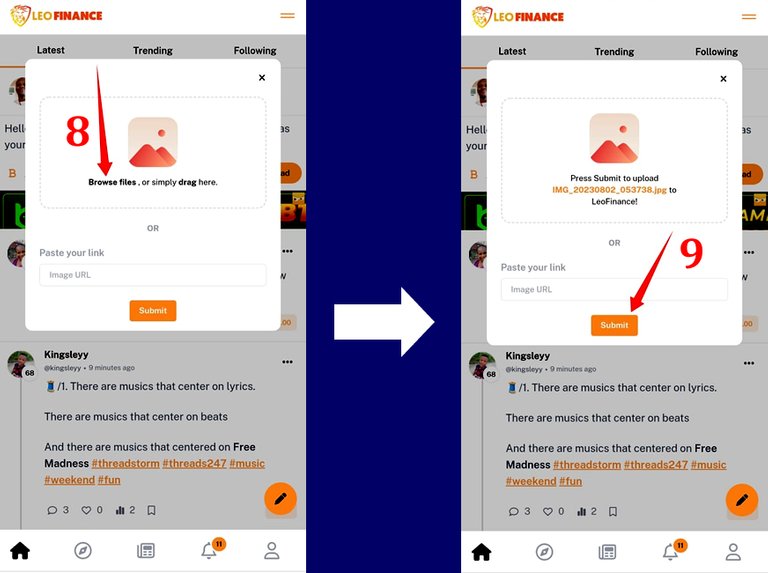
Step 8: Click "Browse files" to go to your gallery and select the image to add. Click "done" at the top of your gallery after picking the image.
Step 9: Click "Submit: to finish uploading the image.
Step 10: Click "Thread" to publish your thread (Check Image below).
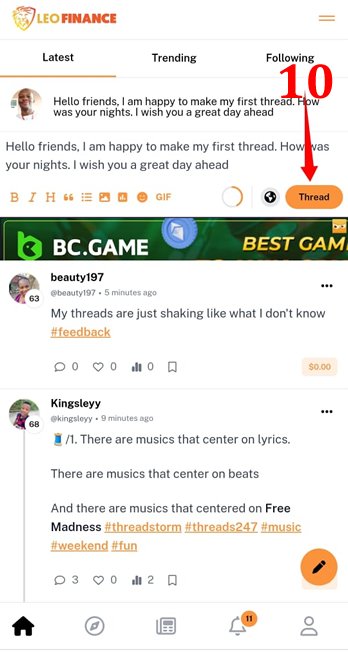
Congratulations, you have published your first Thread.
Understanding thread menu
After publishing your thread, there are three dots to the right of your thread. That is the threads menu. It contains edits or functions that could be applied to your thread. Lets take a look.
So below is a sample thread I already published that we want to use here. So if I click on the three dots, the menu appears. Lets explain each function

1. Copy link: When you click this item, it copies the URL of your thread.
2. Downvote: Downvote means to remove some value from the earnings of the thread. This is only done when there is a disagreement.
3. Re-thread: You can only re-thread another person's thread. That means sharing the thread to your own blog so that your followers can see it.
4. Tweet: Click this to share your thread on Twitter.
5. Edit: Click this button to make changes to a published thread.
6. Delete: Remove the thread.
Threads Navigation
In this section, I will show you how to move around on threads. Check the image below and follow as I explain each Icon.
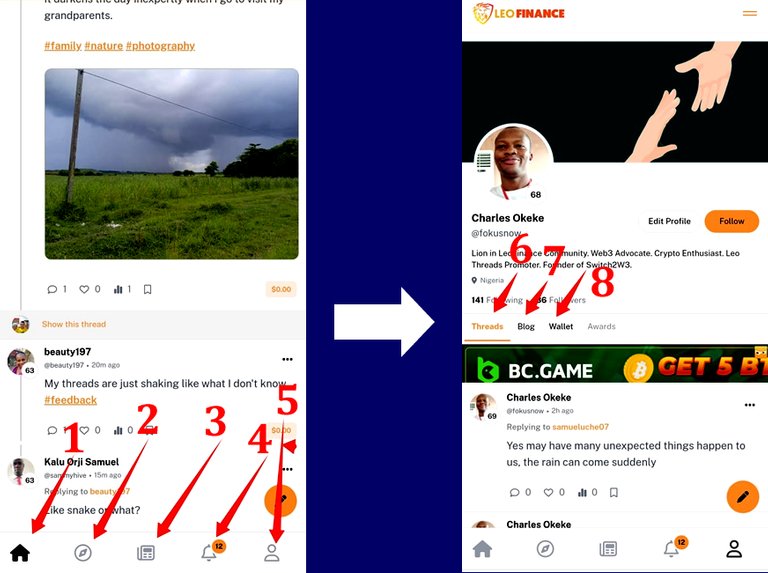
1. Home: This is threads homepage where you see all published threads. On top of this page, you will see the box where you can compose and publish your own threads. Most recent threads are placed on top.
2. Explore: The explore page is where you can see users to follow, trending tags and posts, popular communities, etc. You can also search for users and communities here.
3. Articles: This page contains long-form articles published in Leofinance community.
4. Notifications: All your notifications are found in this page. Comments and votes notifications and other ones.
5. Profile: This is your profile page. It contains your Bio, profile picture, cover image, threads, blog and wallet. Lets learn more about your profile.
More on Profile
Click the profile icon (labelled 5 above) to open the page. Here are additional pages on your profile page.
6. Threads: All your threads are on this page including the comments you made on other users threads.
7. Blog: This page contains all your long-form articles.
8 Wallet: This page shows all your Leo earnings, including Leo power.
How to publish a long-form article
Leofinance community allows users to write extensively on topics covering crypto, blockchain, money, finance, business, politics and the related topics. These articles are long (up to or more than 750 words) and usually well-researched. Of course, your writeup must be original.
I will show you how to publish such an article after you have written one. Be fore we start, check out this guide by @anomadsoul on how to write a great article for Leofinance:
Now that you are ready to publish a long-form article, here is how to do it.
Step 1: Visit your blog page: https://inleo.io/profile/fokusnow
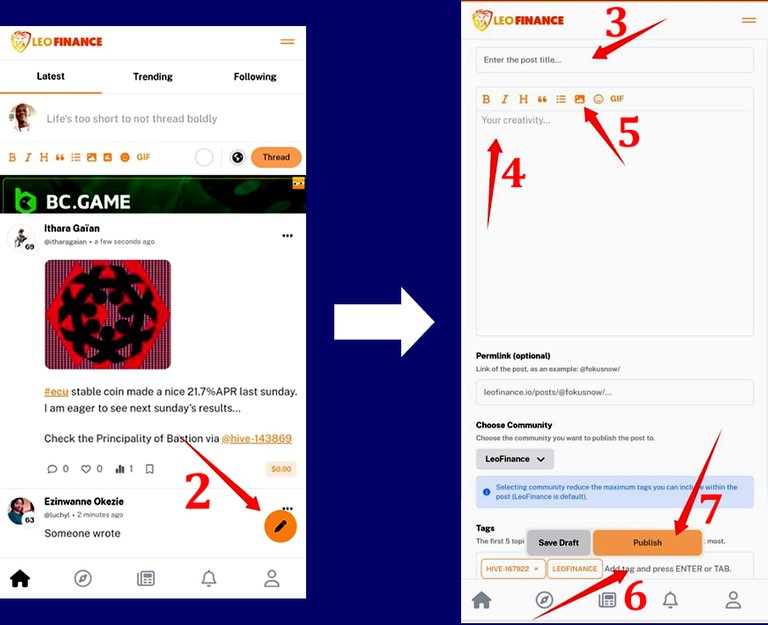
Step 2: Click the pencil icon (Shown above).
Step 3: Type the title of your article in the "Post title" box.
Step 4: This large space is where you will type your article.
Step 5: To add pictures, click this icon.
Step 6: Enter your tags in this tag box.
Step 7: Click Publish, to publish your article.
Congratulations!!! You have published a long form article
Conclusion
As a newbie, you have a lot to learn. But, this newbie guide has given you a solid foundation to build on. So continue to learn and improve. If you have any questions, feel free to ask in the comment section of this post.
If you are an old user and noticed some error or have any additions to make, feel free to drop your comment too.
Thank you everyone!!!!
Posted Using LeoFinance Alpha
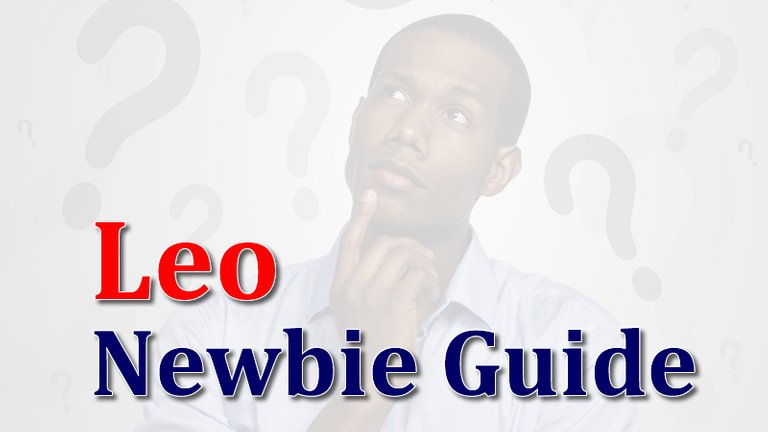
Well detailed guard. This will really be of great help in helping new become better subscribers of #leofianance. Weldon Mr Charles
Thank you so much for appreciating the publication.
you have done a comprehensive work here @fokusnow . I believe this will serve us alote
Keep on working hard and Learning.
Congratulations @fokusnow! You have completed the following achievement on the Hive blockchain And have been rewarded with New badge(s)
Your next target is to reach 45000 upvotes.
You can view your badges on your board and compare yourself to others in the Ranking
If you no longer want to receive notifications, reply to this comment with the word
STOPCheck out our last posts:
Thanks for this piece, I'm sure this will help newbies a whole lot while they begin their journey here on #leofinance, more strength to your elbow
Wow!
Such a beautiful post. I can't but red-blog for record porposes
Thank you for this
Thanks a lot sir, for this wonderful piece
Thank you so much sir this was very helpful
This guide is highly needed, not only for the newbies. It can refresh the knowledge for all
How do I add the source of the image if it wasn't from me?