Create AI Apps In 5 Mins: How I Made HiveDesk

Two weeks ago, I launched Hivedesk, an AI-powered assistant (like Chat GPT) for the Hive Community. This blog is not about Hivedesk though. It's about how you can make your own custom ChatGPT-like application and launch it in about 5 mins. Bold claim, right?
Please note that I am not much of a technical person. And I don't know how to code. Didn't have money to hire a dev. So, how tf did I do it so easily? The answer is No Code. :)
There are tons of tools launching everyday to make the software development process super easy so that anyone, literally anyone, can turn their dreams into reality without any prior experience in coding or building web apps. You just have to look and find the one that works for you, just like I found...
Brancher AI
Brancher AI is a No Code tool that helps you connect to AI Models like GPT-3.5 and Midjourney, build and launch AI apps with zero experience in software development. It's quite new and most of the cool features are in their pro plans. But you get to do a lot for free too.
Steps To Launch The AI App
Step 1: Signup & Login
Go to https://www.brancher.ai/ and Sign up with any google id or email.
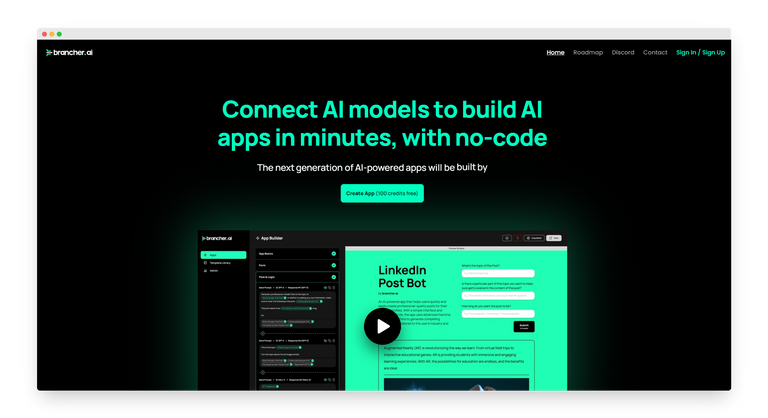
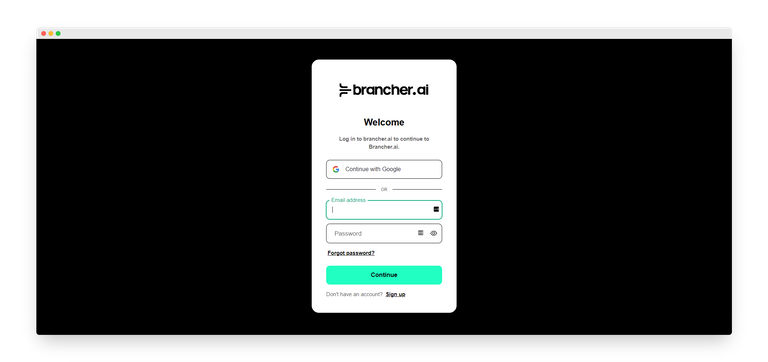
When you login in for the first time, you will see the below screen. Click on "Click To Create Your First App"
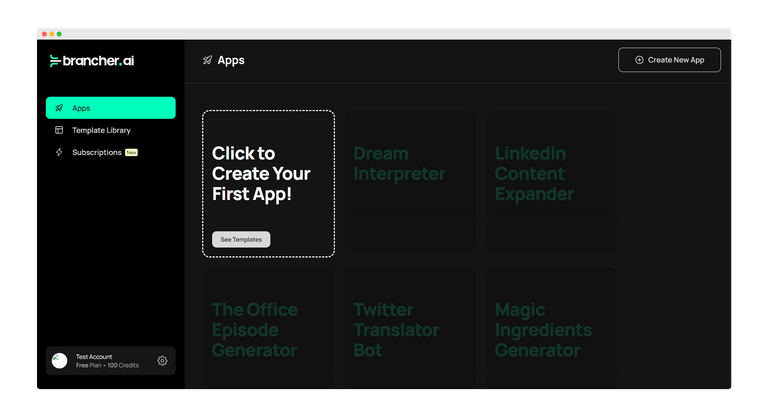
Step 2: App Basics
In this section, you can choose & add the following options as shown in the screen below:
- Background Color
- Text Color
- Button Color
- App Title
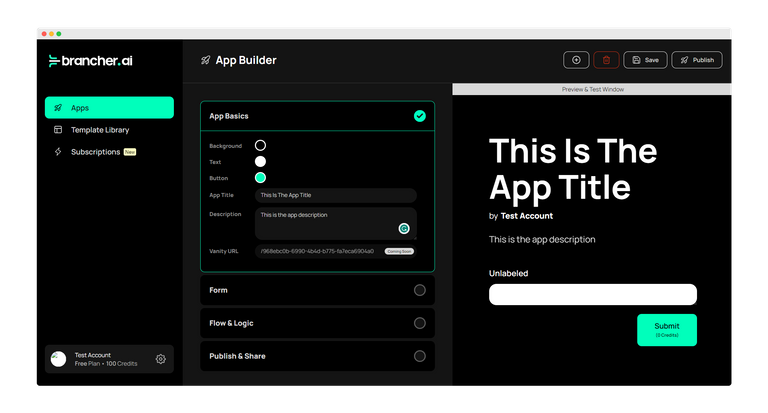
All the changes you make will be visible in the preview window on the right side. For this blog, I am creating a simple Tweet Generator App. Users can enter the topic and the app will generate a random tweet. So, I made the changes in app basics section and see how it looks now:
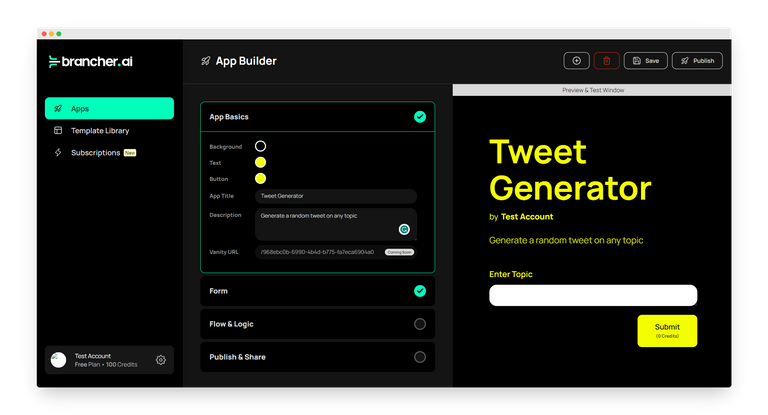
Step 3: Form
In this section, you can add and remove the placeholders to take inputs from the users. For this example, I am only using a text input. You can set the following:
- Text Field Label: Enter Topic
- Placeholder Text: Type here...
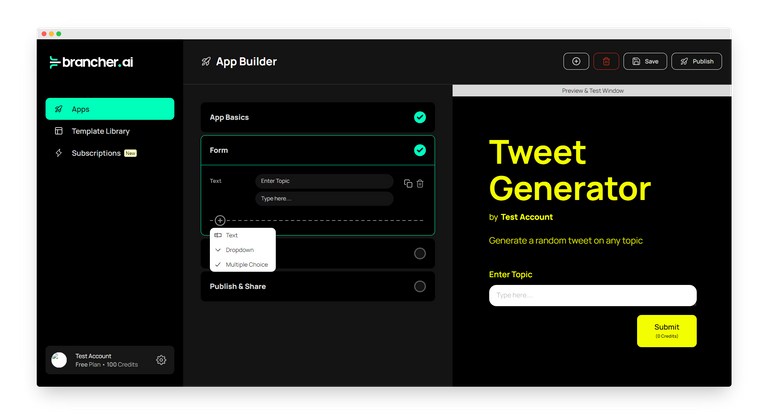
Step 4: Flow & Logic
This is the section where the real magic happens. Click on the plus icon to see the available LLM models to connect.
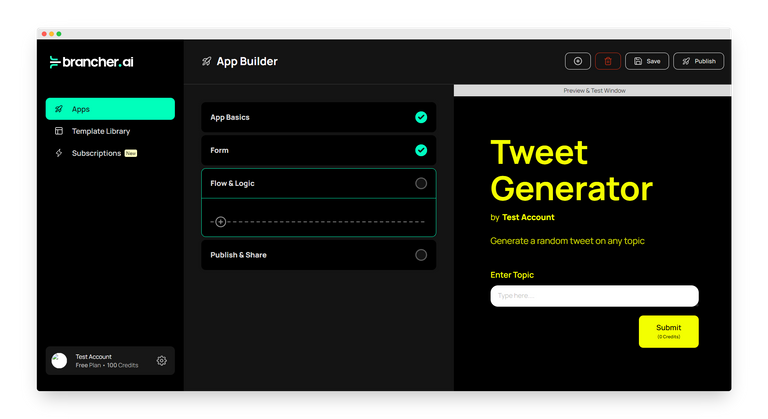
Right now only two options are available - ChatGPT (GPT3.5) and DALL-E. I am obviously selecting ChatGPT (GPT3.5) for this example.
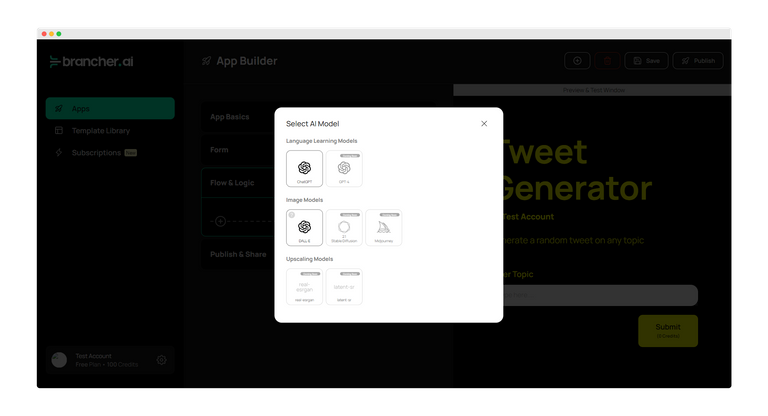
Now you can enter the prompt that will be sent to ChatGPT for a response.
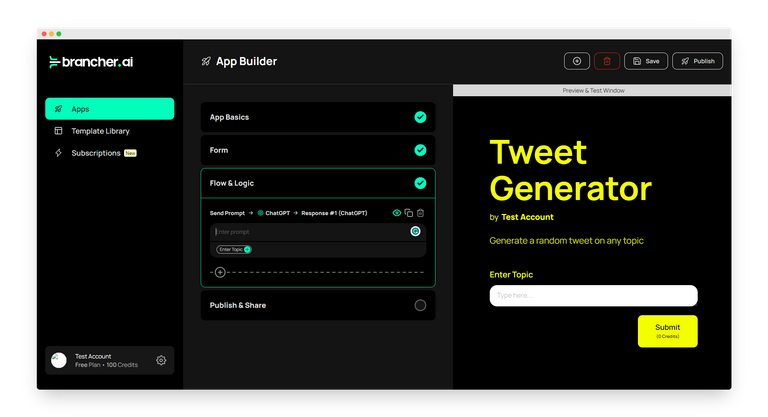
"You are a professional social media copywriter and content creator. You are ghostwriting for Twitter creators for years. Write a random tweet on [Insert Topic]"
In the above prompt [Insert Topic] field is actually the "Enter Topic Textbox" where the user will write a topic of their choice. So every time the app runs, this field will be dynamically taken on the run time, and the rest of the prompt stays the same.
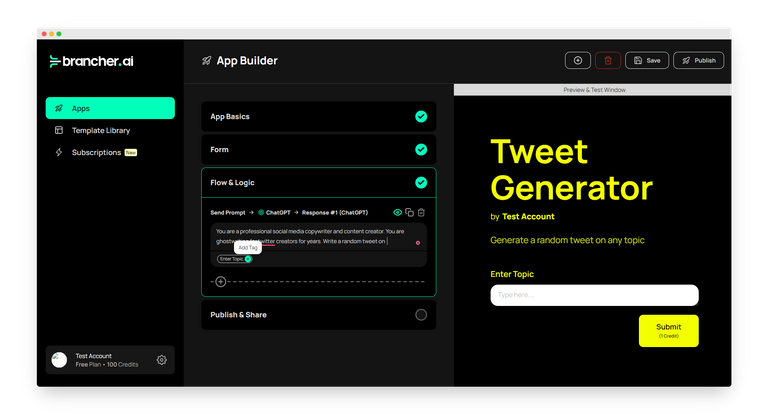
Click on the plus icon to add the "Enter Topic" field to your flow as shown in the screen above.
You can also specify more instructions & logic after the prompt as per your requirements and even more flows.
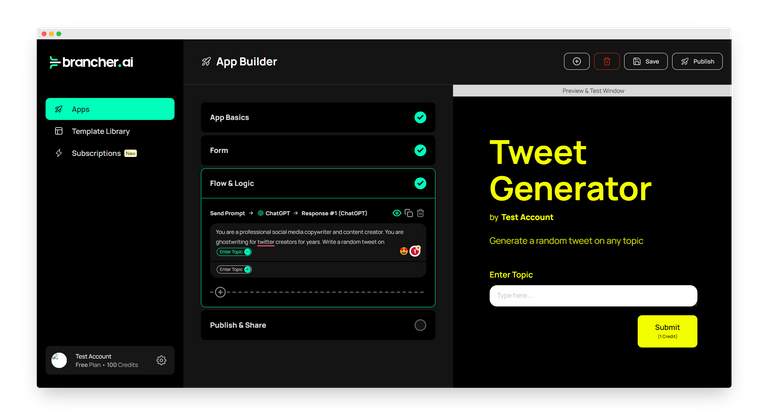
Step 5: Publish & Share
Click on the "Publish Button" to launch your app. Share the link with your frens & enjoy :)
You just created your first AI app in 5 steps in 5 minutes.
Brancher AI use cases
With tools like Brancher AI there are endless possibilities. Most people think that this is stupid and lazy but you just have to have a great idea and a potential userbase interested in that idea. Just like I created Hivedesk. As a hiver, if you want to explain any Hive-related topic to a third party, just visit hivedesk, paste your keywords and it will give you a super simple explanation that you can forward to the other party.
It's a cool use case if you ask me. Saves us a lot of time and effort. Similarly, you can find a problem that needs solving and try to solve using this tool. If you want inspiration, you can check out their template library to see a ton of apps created by their in-house team and other users. Simply click on the copy button on each template and clone the app.
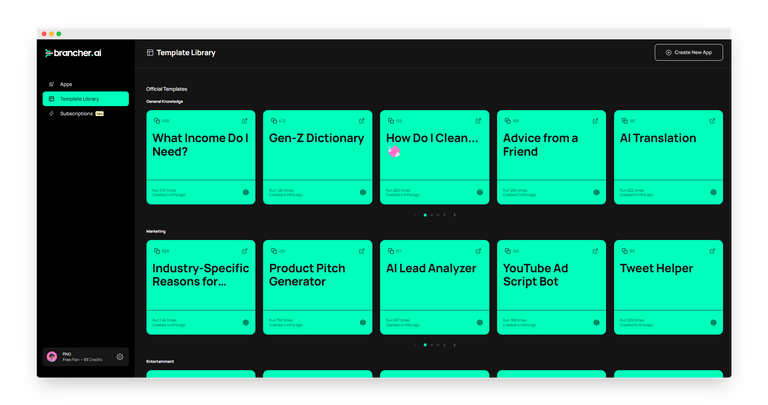
Here's an advanced youtube tutorial I have found which you can see in case you fancy learning via videos:
I hope you found this information useful. In case you have any questions I am happy to help. You just need to drop a comment or connect with me via Twitter/Discord DM.
Now you are free to go and enjoy creating your own AI apps. :')
LFG!
This post has been manually curated by @bhattg from Indiaunited community. Join us on our Discord Server.
Do you know that you can earn a passive income by delegating to @indiaunited. We share more than 100 % of the curation rewards with the delegators in the form of IUC tokens. HP delegators and IUC token holders also get upto 20% additional vote weight.
Here are some handy links for delegations: 100HP, 250HP, 500HP, 1000HP.
100% of the rewards from this comment goes to the curator for their manual curation efforts. Please encourage the curator @bhattg by upvoting this comment and support the community by voting the posts made by @indiaunited..
This post received an extra 7.64% vote for delegating HP / holding IUC tokens.
Wow, that is neat!!!
Thank you so much ser :')
LFG!
This is undoubtedly epic; thanks for sharing it. I'm going to check it out in my spare time. A little question, please can one integrate it into generating a thread to be published on leofinance community?
It cannot connect with Hive related API. You can generate any kind of content with it.
But if you want to create content, use Chat GPT directly. Please be aware that Hive community doesn't appreciate AI generated content.
Okay boss, thanks for the enlightenment
This will be really useful in testing out ideas for a cheap costs. No heavy lifting and a clean UI with a ton of examples on what to create out. I think it will be a great tool for specilized or customizable AI ideas. Tweet generation is a great example. Thanks for sharing :)
I have an idea some days ago, something related that your apps do. It's to generate a tweet for Hive promotion. The Logic is:
But, I can't develop every idea that pass through my mind, hahaha
That sounds amazing brother. And you know what, I had a similar idea of creating an app that generates social media content (Tweets, Threads, LinkedIn posts, Blogs etc.) for Hive Marketing. Great minds think alike. 😋
😂😂😂😂 Don't worry, you can focus on Hive Translator. I will try to see what can we do about it. I think Brancher AI can do such a thing easily. xD
LFG!
Cool
I have used your hivedesk help a few times
!PIZZA
Thanks a lot bro. I hope you found it useful. Cheers!
Yes it just confirmed completely what others have told me when I asked questions around how or on discord
$PIZZA slices delivered:
@adysscheryl(1/5) tipped @finguru
Just a question, it all runs on their system so I have a feeling that there might be a cost associated with it in the future. At the same time, I don't know if relying on their servers is the best. Do they give you the code if you want to deploy it yourself?
Building apps is free. But for custom branding & more features, you need to subscribe to their premium plan.
For now, a free plan is great to test out your idea. Users get 100 credits to try your app. If there is demand, you can always subscribe to premium.
This is amazing how basic the whole process seems to be to the point that it can almost be done in a few minutes, I will be looking into this a bit more later, I have already reblogged it to save it.
Thanks for sharing such a great story!