[EN-TR] I MADE A SIMPLE PROFIT AND LOSS STATEMENT AT WORK. /// İŞYERİNDE BASİT BİR KÂR ZARAR TABLOSU YAPTIM.
EN

Hello there
Last week was busy and tiring as always. Unfortunately, I was only able to share one post last week and I am sorry that I could not attend the trliste powerup day for some reasons. I congratulate everyone who participated.
In this article, I have talked a little bit about the ctrl key combinations that save us time while doing something on the computer and in excel. Now we will make a simple profit / loss table with you.
Naturally, "Oh, what is this, if I want, I can already find the education or information style content I want by searching on Google. Who asked you to do this." :) Unfortunately, my life is busy with computers, Excel and work, so sometimes I like to create content like this. Maybe I can help someone.

I created this table because it was requested at work. Our table consists of 5 headings and 5 columns: company, quantity, cost, current and profit/loss. Here I was asked to write a formula in the 5th column showing profit or loss, other places are filled manually. Therefore, the 5th column will be the place where I make formulas and formatting on it.
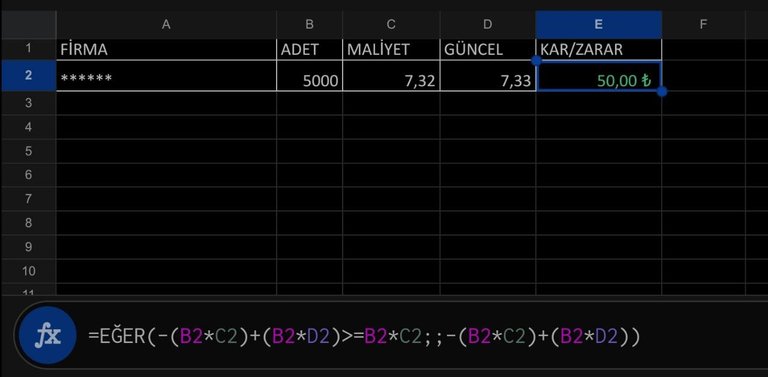
In order for the data entered in the table to show the profit or loss in the fourth column, I first wrote the following formula =VALUE(-(B2C2)+(B2D2)>=B2C2;;-(B2C2)+(B2*D2). As a result, in this formula - in the first parenthesis, we multiply the cost by the quantity, + in the second parenthesis, we multiply the current price by the quantity, - we subtract the cost product + current price product. If the result >= quantity * cost multiplication, if it is not greater than or equal to quantity * current price multiplication - I asked him to write by subtracting from quantity * cost multiplication.
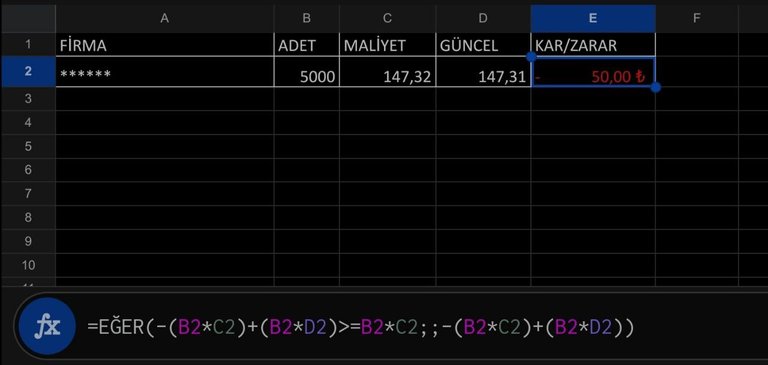
In this way, if the result is lower than the cost, I aimed to write a loss by putting a minus (-) in front of it, and if it is higher than the cost, I aimed to write a profit.
There are some of you who know how the color of the result is made. For those who do not know, let me briefly explain how it is done. If something is desired to happen in the desired cell, this is achieved by conditional formatting. I went to the conditional formatting tab and defined a rule like this in that column. If it is less than zero, show the value in red, if it is greater than zero, show it in green. That's the whole process
Although this kind of content is boring for some of us, it makes me very happy to produce something for me, to achieve something and to see that I am helping someone.
Thank you for reading this far without getting bored. Goodbye and see you in my next article.
TR

Merhabalar
Geçen hafta her zaman olduğu gibi yoğun ve yorucuydu. Geçen hafta maalesef bir tane post paylaşımı yapabildim ve bazı sebeplerden dolayı trliste powerup gününe katılamadığım için üzgünüm. Katılan emek veren herkesi tebrik ediyorum.
Bu yazımda daha önceki içeriklerimde bilgisayarda ve excel'de bir iş yaparken bize zaman kazandıran ctrl tuş kombinasyonlarından biraz bahsetmiştim. Şimdi sizlerle birlikte basit bir kar/zarar tablo yapacağız.
Doğal olarak "Of bu ne yaa ben istesem zaten Google'de arayarak istediğim eğitim veya bilgi tarzı içeriği bulurum. Senden bunu kim istedi." diyenleriniz olabilir. :) Maalesef benim hayatımda, bilgisayar, Excel ve iş yetiştirmekten ibaret yoğun bir tempoda geçiyor, o yüzden bazen böyle içeriklerde üretmeyi seviyorum. Belki birine faydam dokunur.

Ben bu tabloyu işyerinde istendiği için oluşturdum. Tablomuz firma, adet, maliyet, güncel ve kar/zar diye 5 başlık ve 5 sütundan oluşuyor. Burada benden kar veya zararı gösteren 5.sütuna bir formül yazmam istendi,diğer yerler manuel olarak dolduruluyor. O yüzden, üzerinde formül ve biçimlendirmeleri yaptığım yer 5.sütun olacak.
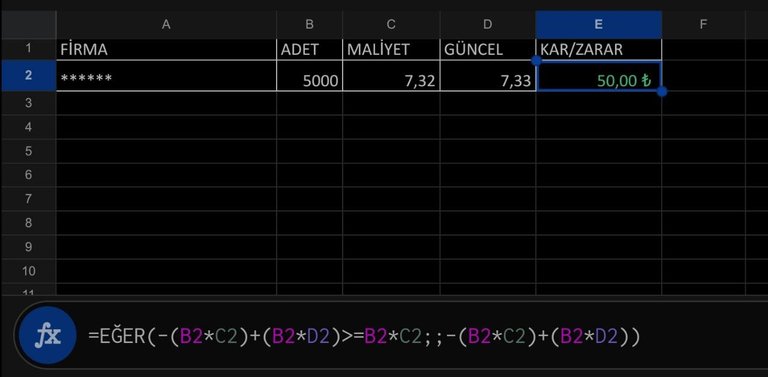
Tabloya girilen verilerin, dördüncü sütunda, kar veya zararı göstermesi için ilk etapta şu formülü =EĞER(-(B2C2)+(B2D2)>=B2C2;;-(B2C2)+(B2*D2) şeklinde yazdım. Sonuç olarak bu formülde - birinci parantez de adet ile maliyeti çarpmasını, + ikinci parantezde adet ile güncel fiyatı çarparak, -maliyet çarpımından + güncel fiyat çarpımını çıkarmış oluyoruz. Çıkan sonuç >= adet * maliyet çarpımından, büyük veya eşit olmazsa, adet * güncel fiyat çarpımından - adet * maliyet çarpımından çıkartarak yazmasını istedim.
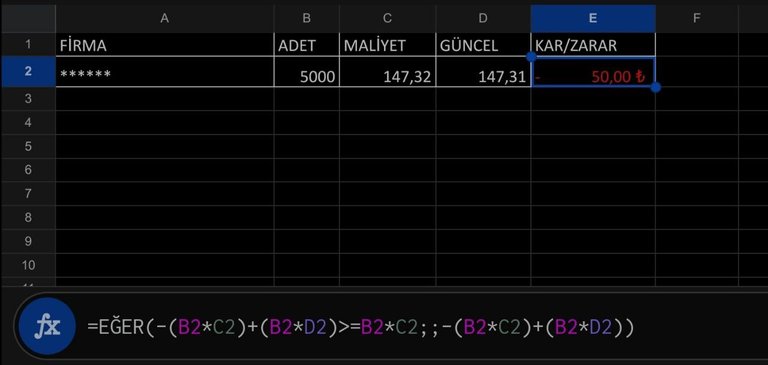
Böylelikle sonuç maliyetten düşük çıkarsa, önüne eksi(-) koyarak zarar yazmasını,maliyetten yüksek çıkarsa, kâr yazmasını amaçladım.
Çıkan sonucun renginin nasıl yapıldığını aranızdan bilenleriniz vardır. Bilmeyenler için nasıl yapıldığını kısaca anlatayım. İstenilen hücrede birşeyin gerçekleşmesi isteniyorsa bu koşullu biçimlendirme ile sağlanıyor. Koşullu biçimlendirme sekmesine girip o sütuna şöyle bir kural tanımladım. Sıfırdan küçükse değeri kırmızıyla göster, sıfırdan büyükse yeşil ile göster dedim. İşte bütün işlem bu kadar
Bu tarz içerikler bazılarımız için sıkıcı olsa da benim için birşeyler üretmek, birşeyleri başarmak ve birilerine yardımcı olduğumu görmek beni çok mutlu ediyor.
Sıkılmadan buraya kadar okuduğunuz için teşekkür ediyorum. Bir sonraki yazımda görüşmek üzere hoşçakalın.
@tipu curate
Upvoted 👌 (Mana: 34/54) Liquid rewards.
Congratulations @dusunenkalpp! You have completed the following achievement on the Hive blockchain And have been rewarded with New badge(s)
Your next target is to reach 45000 upvotes.
You can view your badges on your board and compare yourself to others in the Ranking
If you no longer want to receive notifications, reply to this comment with the word
STOPTeşekkür ediyorum
Rica ederim, @dusunenkalpp! Başarılarınızın devamını dileriz.
Bence sıkıcı değildi. Faydalı bir paylaşım olmuş emeğine sağlık
Teşekkür ediyorum. Faydalı olduğuna sevindim.
Zamanında çok kullanırdım formüller vs, sanırım bir kısmını unuttum.
Bilgi tekrar edilmeyince çabuk unutulabiliyor. Yapacak olsan, çabuk hatırlayacağını düşünüyorum. :)
formülleri görünce okul zamanına gittim:)
faydalı bir paylaşımdı, ellerine sağlık 🌼
Okul zamanları benim için en güzel zamanlardandı. Faydalı olmasına sevindim. Teşekkür ediyorum.
Congratulations @dusunenkalpp! You received a personal badge!
Wait until the end of Power Up Day to find out the size of your Power-Bee.
May the Hive Power be with you!
You can view your badges on your board and compare yourself to others in the Ranking
Check out our last posts:
Thanks
No need to thank us, @dusunenkalpp! It's awesome to see your involvement in Hive Power Up Day.
Thanks