Optimize the printing of your web pages with printfriendly
Dear Hivers
Save ink and paper and improve your prints!
You want to print a web page that interests you but you cannot find a button on the site to do so. You can of course print the page as it is, but it will be polluted by many unwanted elements (advertisements, inserts, etc.).
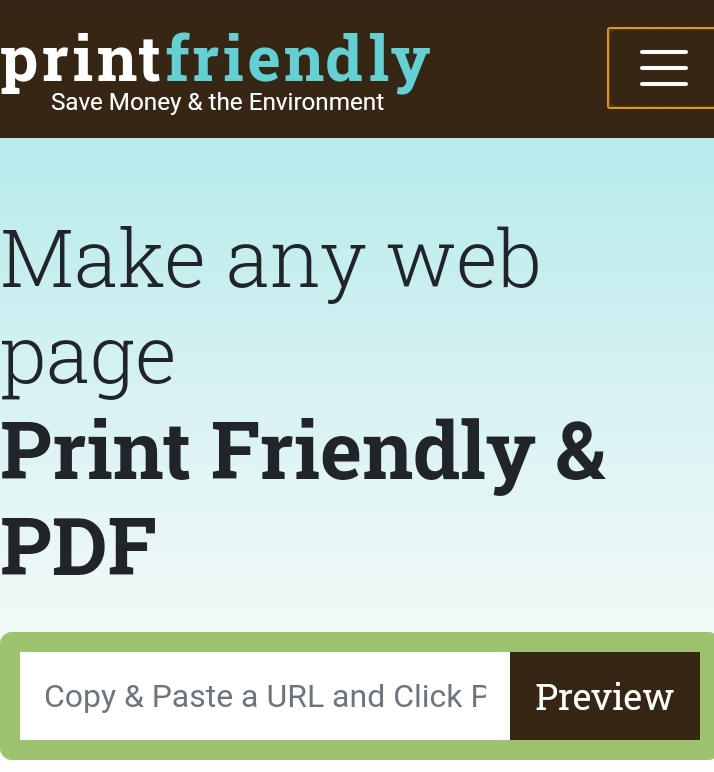
To print the article or make it a readable and easily reusable document later, I recommend a very useful tool: printfriendly .
Why printfriendly?
Printfriendly is extremely easy to use, even though it is only available in English.
you print an article or a page, without superfluous ads or frames
you keep what interests you and delete the rest
you adapt the layout to optimize your printing costs
you have the choice: print or create and save a PDF version
How it works ?
Two approaches:
- Directly on the site www.printfriendly.com :
Copy the URL of the web page you are interested in in the bar provided and click on print preview . You get a preview of the article as it will appear in print.
Adjust the elements to optimize printing: text size, with or without images; delete the paragraphs which do not interest you by sliding the cursor on each one; a yellow band appears with the indication click to delete : you just have to click to delete the unwanted content.
An undo button allows you to go back at any time.
Finally, using the buttons on the left of the menu, you can choose : print directly, generate a PDF document or send the article by email.
- By adding a printfriendly button to your browser:
In the blue Get the bookmarklet box located on the site's home page, click on printfriendly and drag your cursor to your bookmarks bar.
Subsequently, whenever you find an interesting web page, you click on the shortcut button ; it redirects you to the layout interface and you proceed as before.
You can also add a printfriendly button on your own website . To do this, click on G and the button for your website in the green box on the home page. Depending on the type of platform (site, blog, WordPress or other), you will get either a code to integrate or a plug-in to install.
Image Credit : 1


Please Support the Project

Special Thanks to the @crypto.piotr (Founder) and the team.
PROJECT #HOPE An Initiative to give hope!
Original Post - projecthope-a-great-multidisciplinary-team by lanzjoseg

How useful and good infoermacion sometimes we do not perform some activities for not knowing how it is done, has been very graphic your post, thank you and success
Nice buddy
Keep working hard
Congratulations @adityajainxds! You have completed the following achievement on the Hive blockchain and have been rewarded with new badge(s) :
Your next target is to reach 55000 upvotes.
You can view your badges on your board and compare yourself to others in the Ranking
If you no longer want to receive notifications, reply to this comment with the word
STOPCheck out the last post from @hivebuzz: