Exploring Hive Swap and xDeFi wallet on LeoDex
Leo team has built LeoDex which a decentralized crypto exchange and it's a multi-Chain swap interface. This is useful because we can swap multiple coins on the exchange without even going through the KYC process and we also need not to rely on centralised crypto exchanges. We have seen in the past that how centralised exchanges are playing with user funds, and this is why self-custody is recommended. When we go for decentralised exchanges then there is no need to lose the control on our funds because we can perform the transactions using non-custodial wallet. Non-custodial wallet is the best option to keep control on our funds because we keep the key with us which means the control remains with us.
Earlier Leo Dex has got the option to use keystore but now the team has enabled xDeFi wallet extension. Wallet extensions are more convenient and easier to use however key store was also not much complicated so today I am going to try how this wallet extension works on Leo Dex. I will also perform the swap for high into another coin and see how it works. This is kind of testing that I am going to perform, and I expect that my experience would be good but whatever it is I'll be sharing on this post.
Connecting xDeFi Wallet
I have already created my wallet in xDeFi and it's an easy process. You can also import your wallet if you already have one and you need to have the key for that wallet to get this import done. It's up to you how you want to proceed whether you can choose to create a new wallet and you can also use the existing wallet.
We need to open LeoDex website https://leodex.io/
Click on connect option provided on top right side of the page.
Once you click on connect button this pop up will open in front of you where you need to select the required options. Select XDEFI wallet and also select hive network. Now there is an update that it picks up the hive account automatically that is used in the past and you also have the upcoming option to change it.
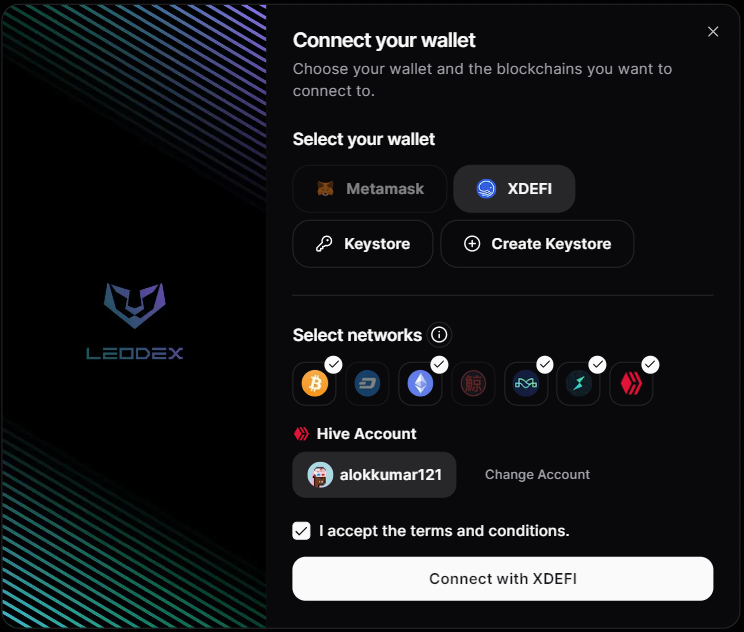
Once the required options are selected then click on the button connect with XDEFI. A pop-up window will open, and we need to sign it to proceed with connection.
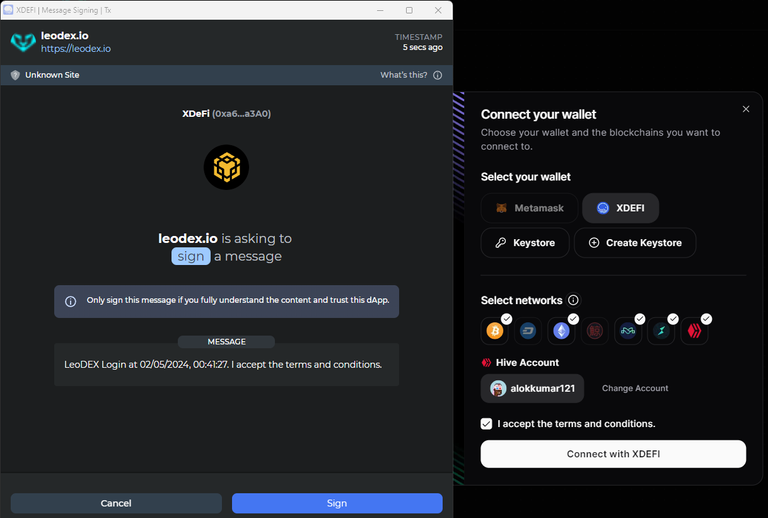
Now the wallet is connected, and you are ready to perform the transactions on Leo dex portal.
Preforming HIVE SWAP
Now I'm going to perform a swap transaction for hive, and I will swap it for CACAO. This token is undervalued in the market I think at the current price but that's not the financial advice and I'm just sharing for the information. The way Maya protocol is growing in terms of transactions and the trading volume as I expect more value for CACAO token in future.
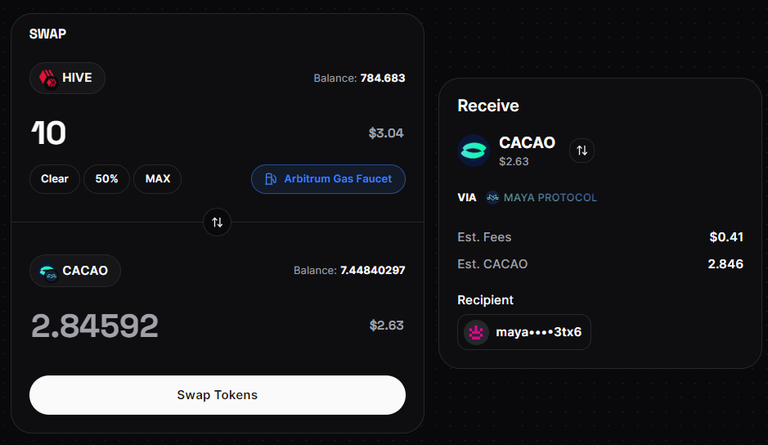
The transaction fee is $0.41 as shown below and this is low. I also show the estimated cacao tokens I will be getting.
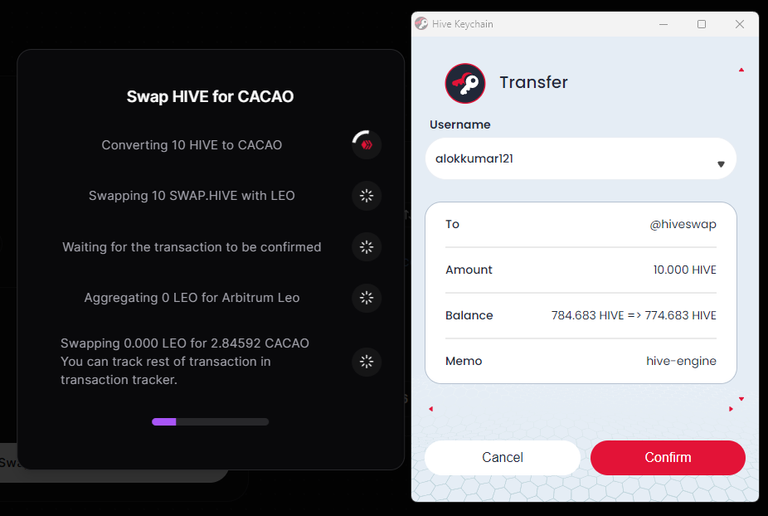
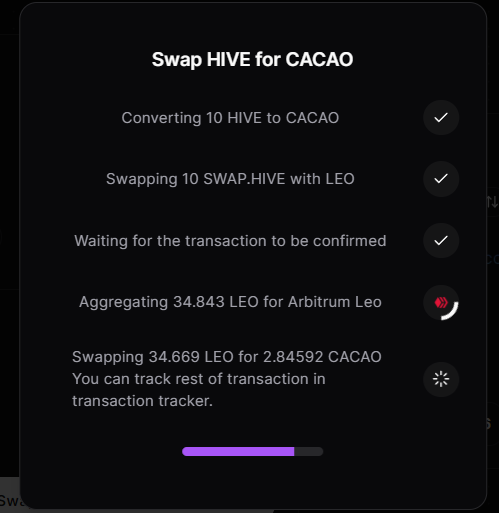
This transaction has been completed successfully and status is also visible on the window, so you know that there is no further action required from your side and you have got the coins in your wallet.
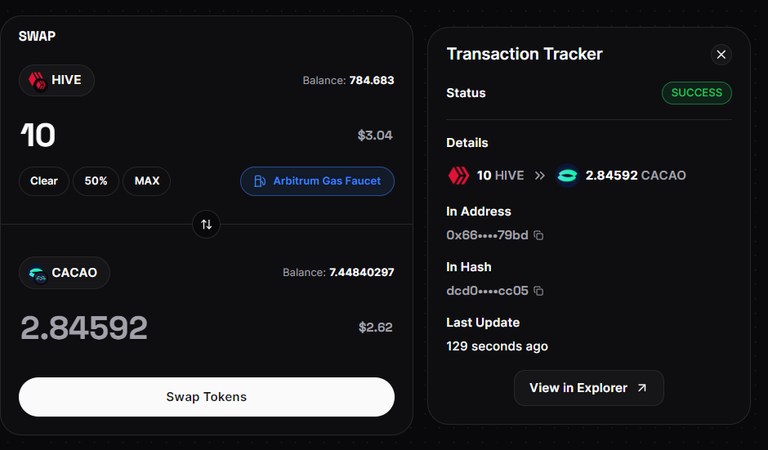
We can also verify this transaction on the explorer which is provided in the same window, and all this requires is a single click that take you through the window where you'll get all this information.


The entire process is easy and it doesn't take much time once you are connected with your wallet on the protocol. It is such a great function that we have because now we need not to go through the centralised exchanges for any trade and all this can be done on Leo dex which is a decentralised exchange. All this can be done while keeping the control with our funds and we don't need to deposit the funds on any centralised entity that itself is a big thing.
Snapshots taken from Leodex portal
LeoDex URL- https://leodex.io/
Thank you
Posted Using InLeo Alpha
That was an easy walkthrough. I've got to create an XDeFi account to explore that too. It's surprising how LeoDex has become a global DEX.
Leodex is a great platform and its just the beginning I belive. thanks man
Soon, I would be able to explore the swapping too. For now, I need to gain more upvotes to accumulate more HIVE and HP to use Leo Dex. @alokkumar121 Hope I can gain your support too. 😊
Certainly.. you will gain more support with consistency and engagement. Good luck
Thank you. 😊
I like that the entire process is easy and we get to see it happen in real time. I've tried a few swaps and it was seamless.
Glad to know that it was a nice experience buddy
I have joined Leo and it's very easy to for me to use
cool
This is surely a remarkable achievement to what has been contributed to DEX system. LeoDex would be a wonderful experience to have, specially for the common users who would try to facilitate their swapping needs and enjoy the developed process.
I hope it grows well and thanks so much for sharing this to the leoverse.
Greatly lauded 💐👍
absolutely..
Thanks for the walk-through. I am going to get an xDeFi wallet so I can try this out.
Great.. give it a try
This post has been manually curated by @bhattg from Indiaunited community. Join us on our Discord Server.
Do you know that you can earn a passive income by delegating your Leo power to @india-leo account? We share 100 % of the curation rewards with the delegators.
100% of the rewards from this comment goes to the curator for their manual curation efforts. Please encourage the curator @bhattg by upvoting this comment and support the community by voting the posts made by @indiaunited.
@tipu curate
Upvoted 👌 (Mana: 18/48) Liquid rewards.